The coronavirus (COVID-19) global pandemic has resulted in changes to advertising, marketing, promotional, and media spending, forcing businesses and brands to reevaluate their strategy for current and future marketing and sales campaigns to maintain a steady stream of income. In many ways, the changes in behavior are an effort toward accelerating digital trends that were in motion before the pandemic hit.
So, companies are creating various promotions and providing incentives to sustain this situation. To support this, appropriate and necessary approvals are also required, which should be effective and dynamic to increase the overall velocity of the sales process.
Today, in this situation, the universal truth is: Time is Everything “Any deal that closes today is worth much more than a deal that might close next week.”
Approvals play an important role in the business cycle. It often comes across multiple challenges due to which the Quoting process is delayed and impacts the Forecasting and Sales strategy.
Some of these common business challenges are
- Long waiting time due to Multi-level approvals
- Rejection at any level requires going through multiple iterations of approval for the same transaction
- Manual delegation can cause unnecessary delays
- Insufficient information on quote or approval steps to take approval decisions quickly
- Response Lag Time
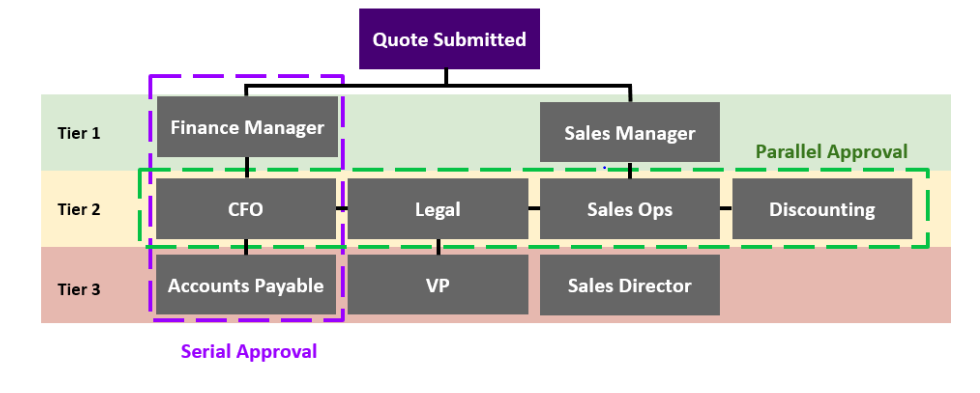
To handle these scenarios, the business model should consider Salesforce CPQ implementation Advanced Approval functionality.
Some of the many features Salesforce CPQ Advanced Approvals solve are:
Multi-level approval chains via nonlinear approvals chain
Unlike the linear approvals chain that is intrinsic to Salesforce’s native environment, CPQ Advanced Approval helps to set up parallel approval pathways to expedite.
Parallel approvals route approval requests to multiple departments at one time. The transaction will be completely approved for the next step once all required parallel approvals are finished.
For example, with Advanced Approvals, a quote can be submitted to a Sales Manager and Finance Manager simultaneously without dependency on each other.
As soon as the Sales Manager approves the quote, it moves automatically to the Sales Ops for approval, irrespective of whether the Finance Manager has approved it.
Smart Approvals
One of the most frustrating aspects of a complex approvals chain is the possibility that if one approver rejects the quote, it forces the sales team to resend a modified quote through the entire approvals chain again. Salesforce CPQ Advanced Approvals offers a solution to this problem using “Smart Approvals” that reduce the redundancies in this process. Also, Salesforce CPQ Advanced Approvals has the smartness that can determine which quote conditions have been updated and what is unchanged. So this helps the system bypass all approvers who do not need to reapprove the quote.
For example, if Legal rejects a quote, the only difference in the resubmitted quote pertains to legal conditions. Salesforce CPQ Advanced Approvals will send the resubmitted quote back to the legal team only. Other prior approvals that are received from the finance team and sales supervisors will stay attached to the quote and will bypass them, reducing the redundancy.
Delegated Approvers
With CPQ Advance Approvals, we get an OOB functionality to set up Delegated Approvers. Selecting a delegated approver is useful if you want an approver to remain active for a limited time.
For example, an employee from the Finance Management team is a temporary approver for a Finance Manager who has taken medical leave.
Advanced Approval Emails
Notifications are a vital part of any Approval process, as it helps to act on the requests and make decisions. Using CPQ Advanced Approvals, one can define templates for each type of email and associate them with an approval rule. These email notifications to approvers should contain the reason and key information they need to make their approval decisions.
Remember that an approver might need more information than just what they approve. It improves approval response time, increasing productivity and helping close deals faster.
For example, if CFO is responsible for approving payment terms, they might also need to consider the overall margin for the quote before accepting longer payment terms.
So, the email should include a link to the Quote page in case the approver wants to check the remaining information that is not included in the email notification.
The template’s key is keeping it simple and to the point with relevant information.
Setting Up SLA to Optimize the quote approval process
By levering the power of Salesforce customization along with CPQ Advanced Approvals, we can set up a framework for SLAs around approvals by building some rules as follows:
- Capture key parameters like Approval Submission Time, Approved/Rejected time
- Assign SLA for each Approver type (Manager, Director, VP, Finance, Legal)
- If the record is rejected, reset the SLA timer for the user who rejected the record
- If a record is approved, start the timer on the next approval record
- Finally, we could add some estimated time to approve the deal based on the SLAs fully
Using this framework helps to understand how effective the current approvals are in place and can help to streamline the approval process using the data about how often deals have various approval records and how often they’re rejected. This helps in optimizing the overall Approval Process in the system periodically.
To know more about how you can utilize Salesforce CPQ to optimize Sales during the ongoing pandemic, please watch our on-demand webinar: Top 3 tactics to optimize sales during a pandemic with Salesforce CPQ













