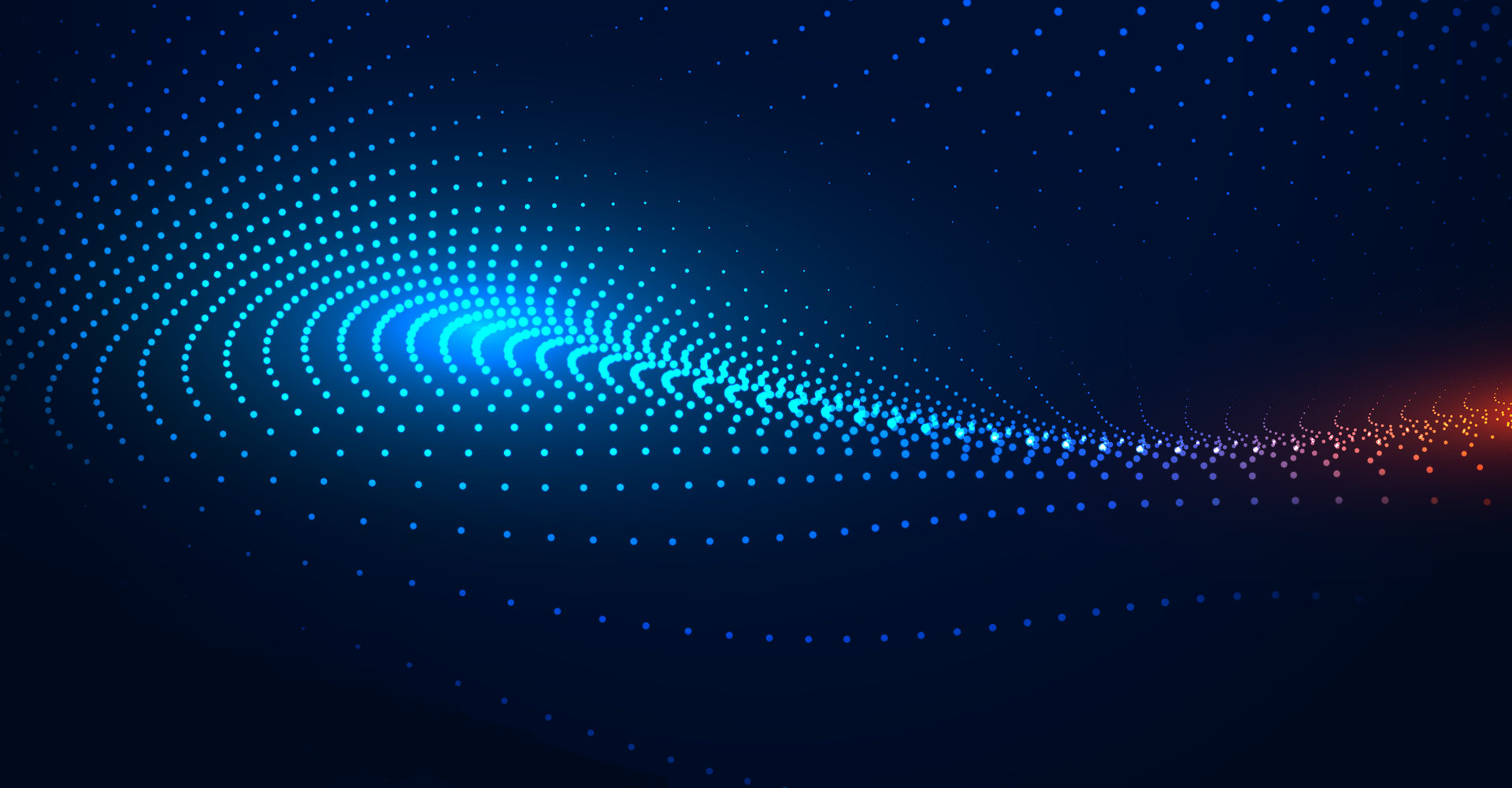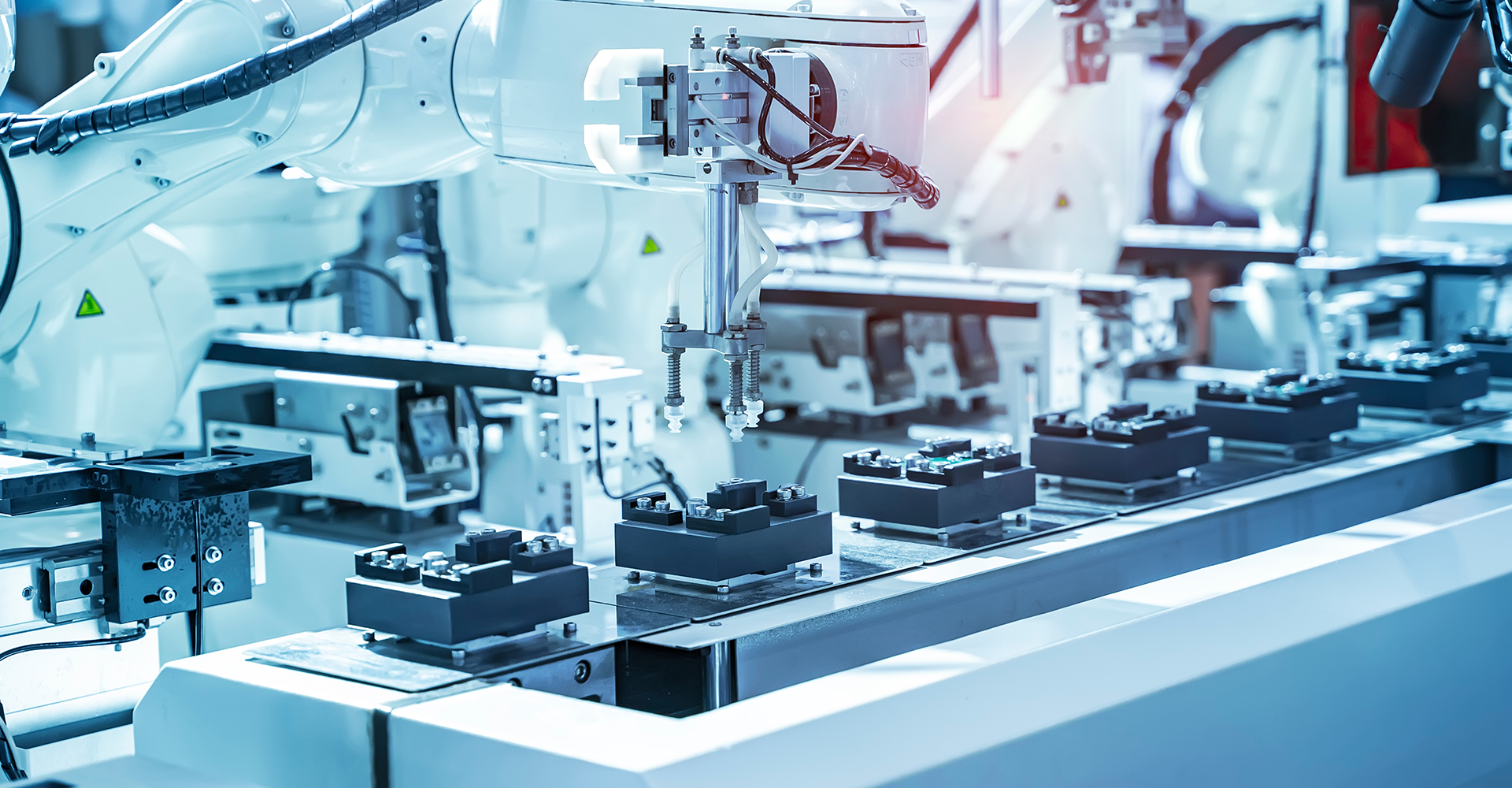NetSuite manages the business finances, operations, and customer relations. Oracle (Planning & Budgeting Cloud Services) PBCS facilitates financial planning with modeling capabilities, approval workflows, and reporting. Integrating NetSuite with PBCS provides one collaborative, scalable solution for an Enterprise.
How does NetSuite PBCS Integration work?
NetSuite PBCS Sync SuiteApp in the NetSuite allows extracting the accounting reports. This SuiteApp is a managed bundle that helps define the saved Searches with the data required for Planning and Budgeting. This App can be installed from NetSuite customizations by searching for “Oracle NetSuite PBCS Sync.” Guided steps will install the SuiteApp successfully.
As in most applications, single sign-on, password encryption, Token-Based Authentication, and custom saved searches are all possible. Read the datasheet EPBCS factsheet
After a successful installation of SuiteApp, a PBCS Menu item appears on the NetSuite Menu bar, which helps to navigate the PBCS Application. Set the PBCS URL in the NS_Config file in the NetSuite.
Data Management plays a major role in integrating the data. Go to the setup and Register the Source Application. Provide a drill-through URL for data drill down.
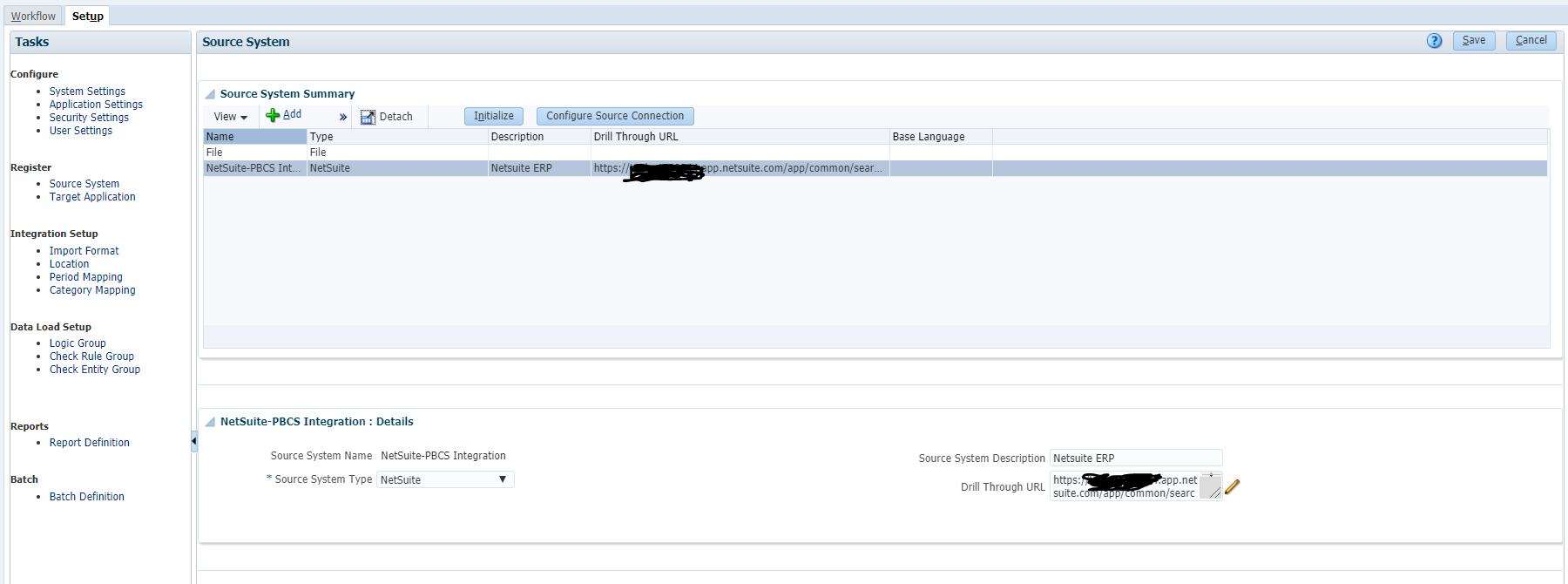
Initialize, Configure Source Connection and Test the Connection
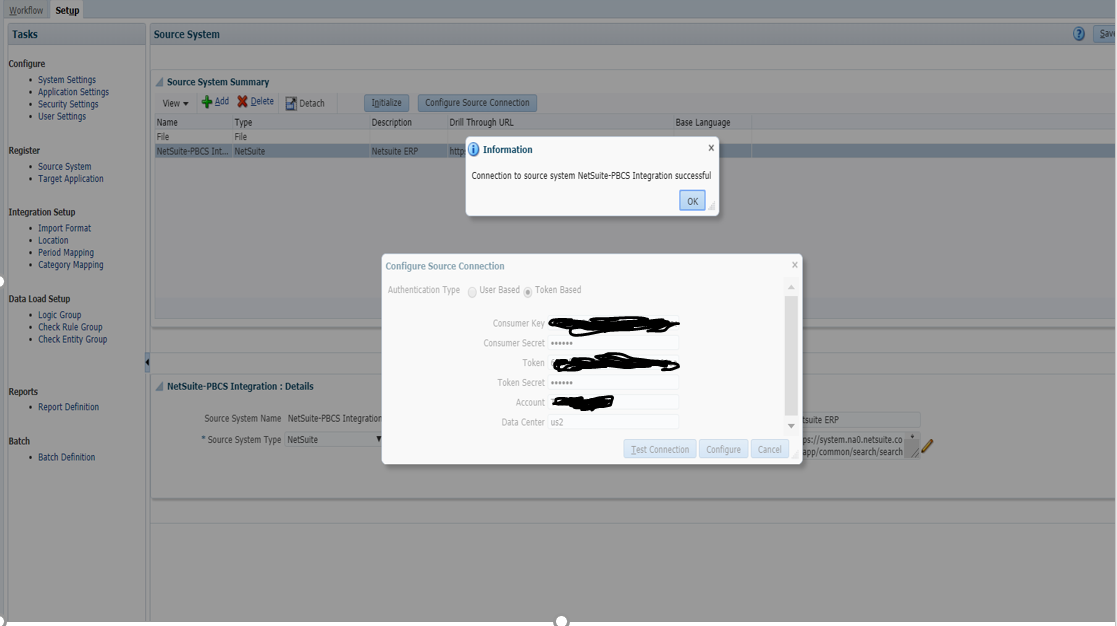
After a successful Connection, Navigate to Target Applications. All the PBCS saved searches from NetSuite are listed under Target Application Summary. Select Target with the Type as Planning. A complete setup is done automatically. Refresh Metadata and Refresh Members when necessary.
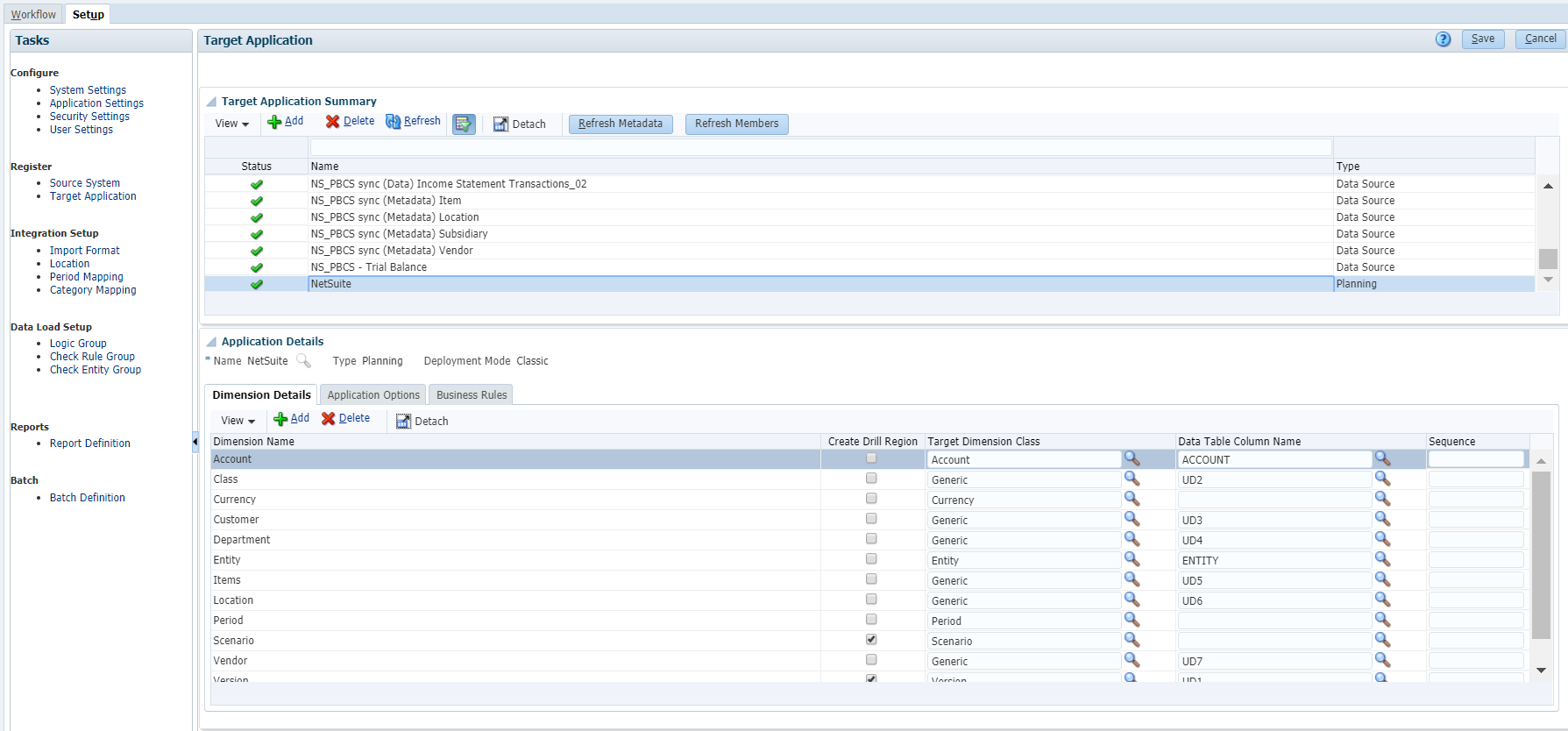
Now the NetSuite PBCS integration setup and Workflow mappings can be done for each target application with Category Mappings, Period Mappings, Locations, and Import Formats, Data load rules, and Data load mappings as followed in general for any Integrations. Saved Searches can be downloaded from NetSuite to understand the type of data. Based on the NetSuite Accounting Periods, a calendar mapping must be taken care of.
Conclusion
After all setups and Configurations, load the Metadata and data for Planning, Budgeting, Forecasting, What-if & Variance Analysis, Predictive Analytics, etc. Financial Reporting and Adhoc Reports using SmartView. Read the blog: Challenges and Remedies of Oracle Fusion Cloud Integrations