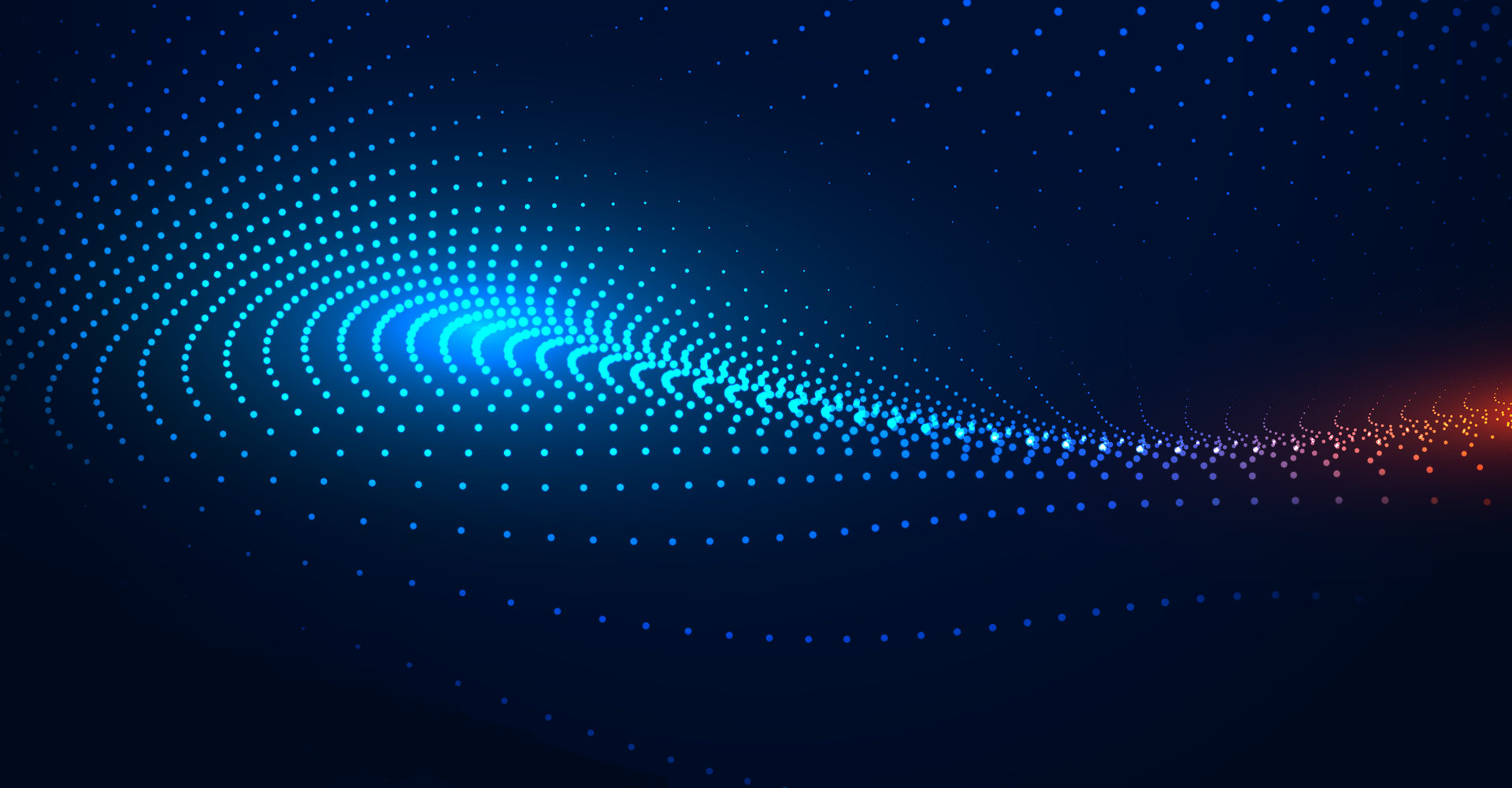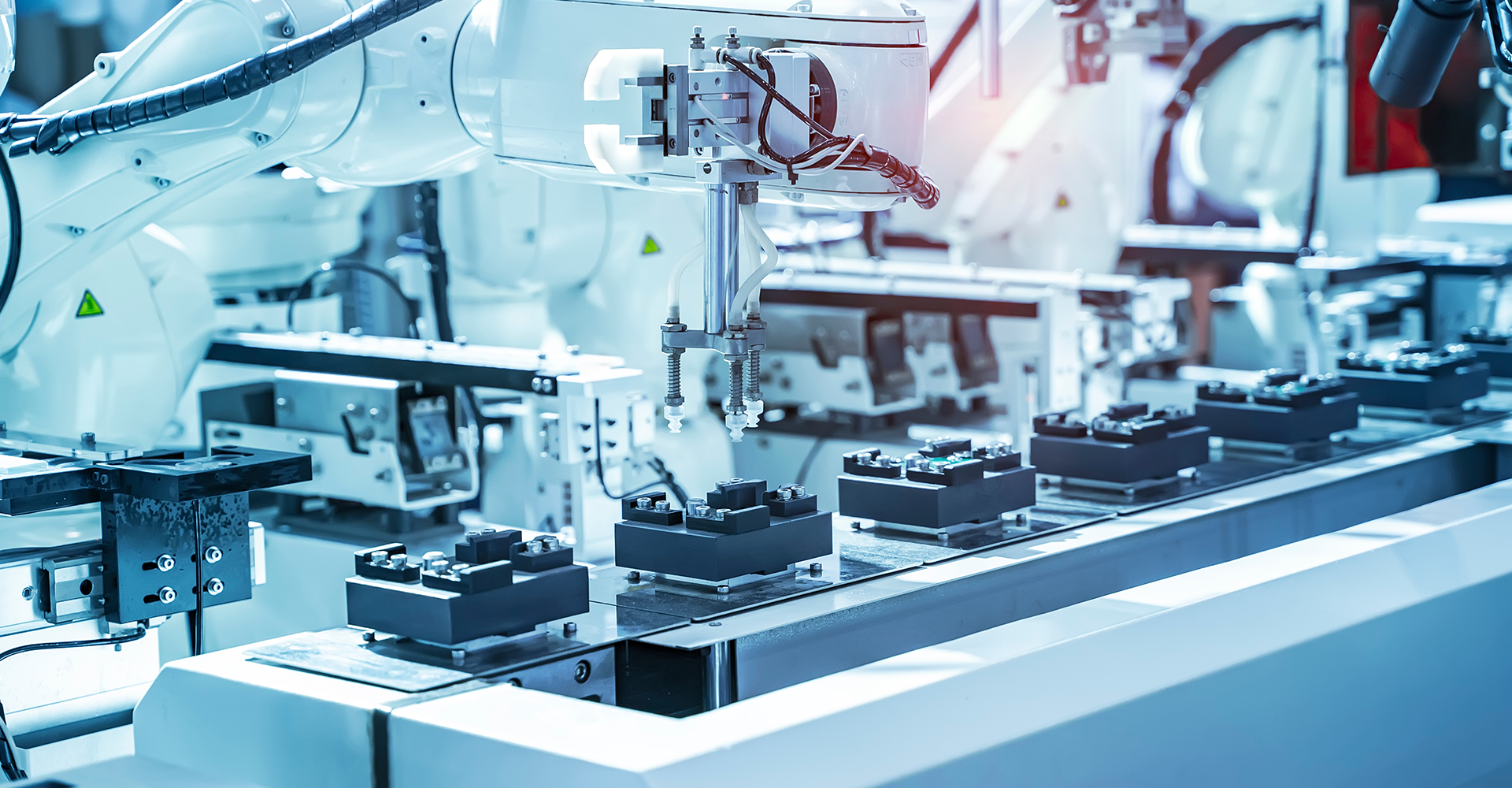Many of the simple ERP functions can be performed by smart phone applications. Did you know Oracle EBS comes with smart phone apps for most of the critical modules? Did you know that these can be enabled in no time? Oracle E-Business Suite (EBS) mobile apps on iOS and Android smartphones enable users to perform needed tasks or take action on Oracle EBS transactions from mobile devices. To use the apps, users must be licensed for the base products, with mobile services configured on the Oracle E-Business Suite server. To find Oracle E-Business Suite mobile apps, search for the keywords "Oracle America EBS" in the Apple App Store and Google Play. This white paper describes how to set up an Oracle E-Business Suite instance to support connections from these mobile apps and common administration tasks. Following are the mobile device requirements:
- On an iPhone the app can be installed on iOS 6 and above
- On Android the app can be installed on 4.0.3 or above
Learn more: Oracle EBS Implementations
Key Functionalities Available in EBS 12.1 and 12.2:
- Inventory
- On-Hand Inquiry (Option to select Item Only)
- Advanced Inquiry (Option to select Organization, Sub-inventory, Lot, Item and Material status)
- LPN Inquiry
- Schedule Cycle Count
- Purchasing
- Purchase Order status tracking
- Purchase Order search/view
- Expenses
- Enter, View & Submit Expenses
- View Approvals
- View History
- Integrated Camera for Attachments
- Order Management
- Sales staff can get up-to-the-minute information on customer sales orders including:
- Order and line status,
- Pricing and adjustments
- Sales staff can get up-to-the-minute information on customer sales orders including:
- Holds, back orders and shipping
- Customer Search/View
- Approvals
- Instantly respond to pending approval requests
- Search past approvals for expenses, requisitions, purchase orders, and more
Oracle E-Business Suite (EBS) mobile apps interact with the middle tier through REST-based data services and security services. When a mobile user launches the app, the security services are invoked to authenticate the user - based on user credentials and initializes the security context to authorize the user with access privileges. Once the login is validated successfully, the user can access the app and the underlying Oracle E-Business Suite REST services. The following diagram illustrates the high level technical architecture for Oracle EBS mobile apps:

Benefits:
Oracle EBS mobile applications are extremely easy to use, because of the user-centered design process and user experience (UX) design principles:
- Availability: Available at no additional cost for licensed users of the base applications, these apps are compatible with both Oracle EBS 12.1.3 and 12.2, enabling deployment without having to upgrade
- Simplicity: The application designs are streamlined by choosing the right mobile tasks and includes only what users need to complete their jobs while on the go
- Action Ability: Icons, messages, and badges alert users to transactions that need their attention, driving quick and accurate action based on easy-to-read summaries
- Consistency: The applications were created using a common set of Oracle’s scientifically tested UX design patterns combined with strong design processes, reusable common components, and mobile development guidelines
- Device Integration: The applications leverage mobile platform capabilities, including gesture support and data integration with native applications such as map, contacts, e-mail, and camera
Setup and Administration: Before letting the mobile users download and use an app, following administrative tasks needs to be performed on Oracle E-Business Suite server for required apps:
- Applying Prerequisite Patches on the Oracle E-Business Suite Server
- Setting up user roles and responsibilities required for Oracle EBS Mobile Apps Administration
- User needs to have Sysadmin privileges (Use SYSADMIN user or SYSADMIN can assign 'Security Administrator' Role to user via User Management Responsibility)
- User Management Responsibility
- Functional Administrator Responsibility
- Configuring the mobile apps on the Oracle E-Business Suite Server using HTTP Basic connection (local authentication against EBS server using intranet connection)
It can be done in two ways:
- Enabling and configuring a mobile app individually via Mobile Applications Manager
- Enabling and setting up multiple mobile apps using a script
- Setting up Mobile App Access to Responsibilities
- Additional setup for Device Integration if required by the app
- Additional app-specific setup
- Validating the server URL before communicating the information to the users
The following diagram illustrates these high level setup tasks for the administrators to perform on the server. Once the server-side setup is complete, the mobile users can start to download and use the app.  Available advanced configurations with Oracle E-Business Suite mobile apps:
Available advanced configurations with Oracle E-Business Suite mobile apps:
- Demilitarized Zone (DMZ) – To access the Oracle E-Business Suite mobile apps over the internet. 2. Secure Communication with HTTPS – Oracle mobile apps built on Oracle MAF only recognizes HTTPS protocol based on SSL certificates issued by commercial CA vendors 3. Single Sign-On (SSO) – For remote authentication where mobile app users are not authenticated against Oracle EBS, but against an external Oracle Access Manager (OAM) server
Mobile App: Sales Orders for EBS:



Mobile App: Procurement for EBS:

Summary:
In order to support real-time business decisions and collaboration, today’s increasingly mobile workforce requires instant access to targeted enterprise data and functions—wherever and whenever they want. To help meet this growing demand, Oracle has released 14 Oracle E-Business Suite mobile applications, including horizontal apps targeting all employees and role-based line of business applications. There is absolutely no good reason for not letting your business users use these smart phone EBS capabilities. Provide your business the experience they deserve by enabling them with mobility features they long.