Did you know that Atlassian Server is being shut down? Discover the benefits of migrating to a Data Center and learn how to benefit from transitioning in the article below.
Atlassian has ended the sale for new Server licenses. Also, the support for the existing Server licenses will end on February 15, 2024. Because of this change, all organizations have started migrating their projects from Jira Server to Jira Data Center migration or Atlassian Cloud. Data Center is a self-managed environment that can scale up per the organization’s requirement and be made highly available to serve the users and avoid any production environment failures.
Data Center Over Atlassian Cloud
- Data Center provides continuous access to Jira Application
- Your application system can be extended without additional downtime to increase performance
- You can connect additional hardware to achieve horizontal scalability
- During heavy loads, the load is distributed to all the nodes in the cluster to ensure the Jira Application is highly available
- You will have control over all the data and wouldn’t have to depend on Atlassian to retrieve any specific data from the database
Advantages of Moving to Data Center
- High Availability: - A cluster of Jira nodes make your Data Center to be highly available. If one node fails, the load balancer will redirect users to another active node within that pool and it is very rare that any user will notice any downtime as the load balancer will take care of redirection to the active node.
- Performance at Scale: - Each node in a Data Center cluster increases capacity for concurrent connections so that you can scale your application without sacrificing your performance.
- Instant Scalability: - You will be able to add new Data Center Nodes to your cluster without any downtime and interruption. Indexes will be synced automatically by the existing nodes, and you will have a hassle-free deployment and maximum uptime for users.
- No Extra Licensing Per Node: - A Data Center license is issued according to the user count; you can predict the costs for scaling the environment without extra licensing fees for new nodes.
- Disaster Recovery: - In Data Center, a disaster recovery site is located separately from the Production environment. If there is any disaster, all users are directed here without any time loss, ensuring work stability.
- Compliance and Security: - You can have secure authentication protocols, and personal authentication with SAML 2.0 can provide additional security.
- Infrastructure: - You can select the infrastructure of your choice: - Cloud Platforms (AWS, Azure, GCP, Digital Ocean) or on-premises.
How to Migrate Projects from Atlassian Server to Data Center?

- Access: - You can communicate with Atlassian Migration experts so that they can help in the migration. Compare Jira Server and Data Center Version and start familiarizing yourself with Data Center. You need to understand the current product and who are using them. You need to perform the discovery on the Server to get information on the projects, issues, custom fields, workflows, java version, users, external user management, Operating System, Database, Database Version, Installation & Home directory.
- Plan: - As you have decided to migrate from Server to Data Center, you can start working on the migration strategy and prepare a Project Plan including all the activities, owners for the tasks, estimations for the tasks, Plugin/Add-on data migration strategy and the projects and user migration strategy, backups time, Roll-back strategy, test cases, documentation, list of things that will not be migrated or any limitations that should be communicated in advance.
- Prep: - Now as you have the plan ready, you need to get the environment, people, and data in this phase. You must start communicating the plan with team members, stakeholders, and business users. Use this migration as an opportunity to clean up your Jira instance by eliminating unwanted/unused custom fields, schemas, test projects not in use, and inactive or not required projects. Eliminating such data can also help in reducing the complexity of the migration. Depending upon the migration strategy defined, you can carry out the pre-checks before going ahead with the test migration to ensure the data and environment are ready for the Test Migration.
- Test: - You will do a test run, make sure everything is in order and figure out the time the migration takes, including the troubleshooting and data backup time. Once all the data is migrated, you can hand over the Data Center instance for User Acceptance Testing. Let the business users do the testing based on their daily activities and the test cases provided. All the reported issues need to be documented along with its resolution to avoid them being reported again by the users during Production Migration.
Once the User Acceptance Testing is done and Sign Off is received, we can proceed with the Production Migration. Discuss the Production Migration timeline/dates with the stakeholders and communicate these dates and the projects to be migrated with the users in advance.
- Migrate: - According to the migration strategy, you can make the Server instance Read-only so that users won’t be able to add any data to the Server instance. Also, update a site-wide banner for Jira stating that your Jira Server is in Read-Only mode during the Migration timeline. After migration, you must access all the projects from the Data Center instance and provide the Data Center URL to redirect the users. Before migration starts, backup the server and Data Center Instance. This backup will help in case the migration fails and rollback is needed. After backup, perform the migration activity and post-migration data validation.
- Launch: - Communicate to your stakeholders and business users for migration completion and also share the new URL to Data Center. To help your team adjust in the new environment, set aside some time for the post-migration issues, feedback, and questions. Depending upon the issues or questions raised by the users the Hyper-care can be extended to make the users comfortable in the new environment. Once all the issues things are in place, we can get the Sign Off from the Stakeholders and business users to close the Migration Activity
Challenges while migrating from Atlassian Server to Data Center
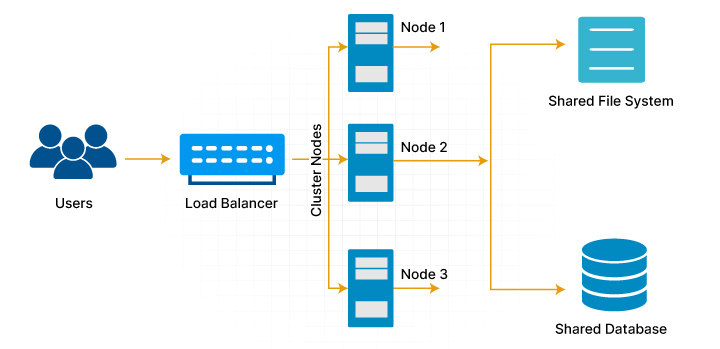
- Duplicate project keys/project names: - If you have a project in the Server instance with project key “ABC” and your Data Center instance already has a different project with the same key, then you won’t be able to migrate the project. To overcome this challenge, you must rename the server or Data Center instance key and then proceed with the migration.
- Filters using IDs in the JQL: - There might be a few filters on the Server instance that use project IDs, custom field IDs, and sprint ids instead of the names. As both these environments are different, the ids will change after migration. As an impact, filters stop working or start giving wrong results. To avoid this situation, you must ask the users to edit their filters and use the names instead of Ids or replace the incorrect ids with the correct names or IDs post-migration.
- Plugin/Add-on Data: - The Server instance might be using some plugin that stores data in an external database and not in Jira’s database; then, you will have to design a strategy to migrate this plugin data.
- Custom Plugins: - Your Server instance might be using some custom plugins for custom fields then you won’t be able to migrate the projects if the plugin is not supported on Data Center instance so in this case you will have to ensure custom plugin compatibility with Data Center before migration.
How can Jade Global help you in Migration?
Any migration project is certainly a complex undertaking. But given the number of resources and guides, your migration path is sure to be smooth and seamless. To get the most out of the migration, engaging with a consultant with the knowledge, expertise, and experience is also a good idea to ensure a successful and timely migration.
Jade has been helping organizations across industries with their Atlassian server to data center migration requirements: right from integration and implementation of the entire Atlassian toolset to Manage Hosting, Custom Add-on Development, Deployment, Upgrades, Migration, Support, and more. Considering your team’s level of expertise, migration complexity and timeline, Jade Global provides help to move to Atlassian Data Center or Cloud without minimal disruption.













