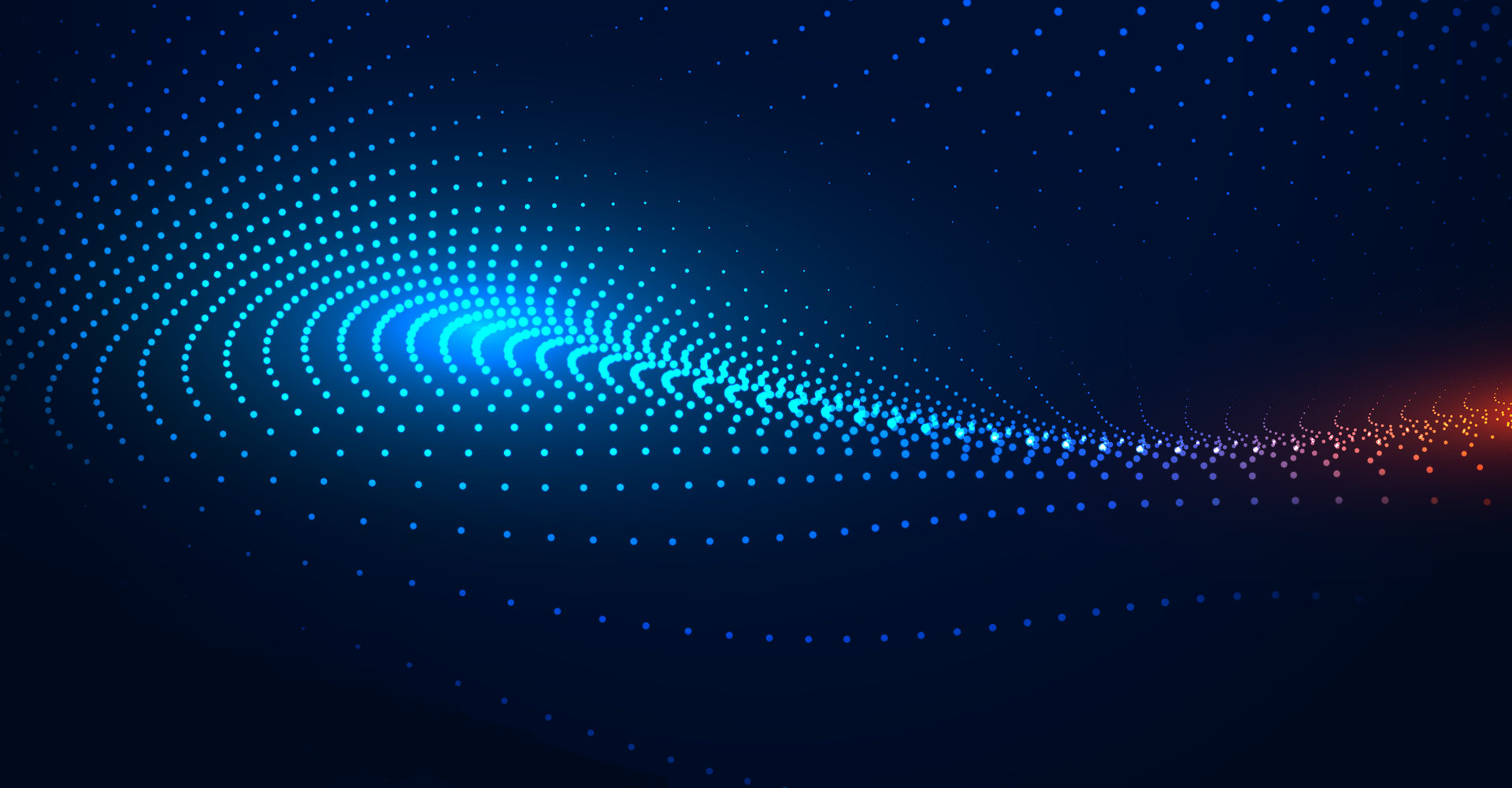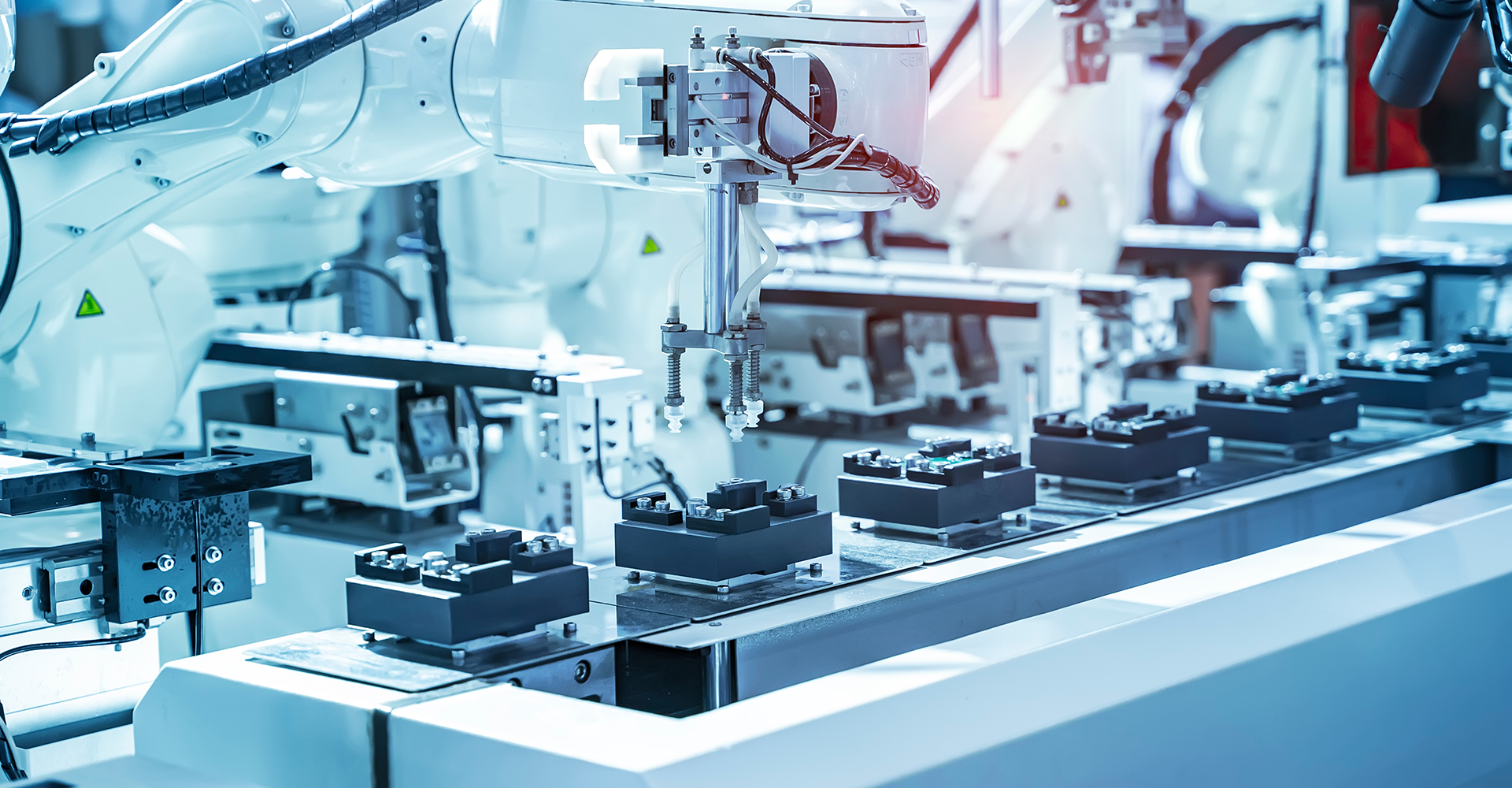If you're an Oracle Cloud user, navigating and leveraging the full potential of the Oracle Redwood UI is likely at the top of your mind. But if you're wondering whether your enterprise is ready for the Redwood UI, here is a blog for you. Redwood UI delivers the unified experience Oracle users have been seeking across its vast suite of solutions. It’s Oracle’s answer to the confusion that often arises when managing multiple Oracle products. If you're looking to boost the efficiency of your Oracle applications while cutting down on training costs and reducing errors, adopting Oracle Redwood UI is a must.
It's important to note that all Oracle applications will eventually transition to the new Redwood UX, with Oracle EPM leading the way in a swift, comprehensive rollout. You can find more details here.
Redwood UI isn’t just visually appealing; its technical depth and future-forward capabilities make it a game-changer. Keep reading for more insights.
The Redwood Advantage: More Than Just a Pretty Interface
While the visual improvements of Redwood are impressive, the real power lies in its ability to streamline processes and boost productivity:
Technical Deep Dive: Unleashing the Full Potential of Redwood
For those looking to truly harness the power of Redwood, let's explore some of the more technical aspects that make this platform a game-changer for developers and power users alike.
Visual Builder Studio: Your Gateway to Customization
Redwood takes customization to the next level with the Visual Builder Studio (VBS) editor. By simply clicking "Edit page in Visual Builder studio," you can leverage existing code and modify any Redwood-enabled page to meet your specific requirements. Here's what you need to know:
- Every Oracle cloud customer receives a VBS instance associated with their Test instance, accessible through the SaaS configuration menu.
- Within an existing Oracle fusion page, you can:
- Add new content
- Show or hide components
- Rearrange fields
- Add conditions or conditionally show fields
- Fetch values based on calculations
- Create entirely new pages and seamlessly embed them into existing pages.
Application Extensions: Building the Future
Redwood opens up new possibilities for application extensions, allowing you to create custom pages and applications that integrate seamlessly with Oracle Fusion. The process is simple:
- Develop your custom application using Redwood components and templates.
- Publish your application with a single click.
- Your new application is deployed, and icons are automatically created within Fusion applications.
The advantages of this approach are numerous:
- Leverage the existing Oracle Service Catalog for data, ensuring consistency across your ecosystem.
- Enjoy seamless authentication – extensions can be accessed using your existing Fusion credentials via Single Sign-On (SSO).
- Applications are deployed on Oracle's cloud infrastructure, eliminating the need for a standalone Visual Builder instance.
Redwood Components: The Building Blocks of Innovation
Redwood provides a rich library of templates, page layouts, and components that are not only visually appealing but also fully responsive. By utilizing these pre-built elements, you can:
- Rapidly develop new applications that maintain the look and feel of Oracle Fusion.
- Ensure consistency across your custom developments.
- Take advantage of responsive design principles without starting from scratch.
- Access additional Redwood components through the Components Exchange, expanding your toolkit as needed.
Preparing for the Redwood Transition
As Oracle continues to roll out Redwood across its application suite, it's crucial to prepare your organization for the changes ahead:
- EPM is expected to transition in a "big bang" approach, while ERP, SCM, and HCM will take a more staggered approach.
- Updates will be delivered through Quarterly Updates, with some features being simple "switch on" enhancements.
- Evaluate how these changes will affect your current customizations, workflows, and processes.
- Develop a comprehensive communication and training plan to ensure your end users are ready for the new interface and functionalities.
Navigate Change Seamlessly: Redwood UI Transition with Jade Global:
As a trusted Oracle Partner, Jade Global offers expert Oracle Consulting Services to help you smoothly transition to the Oracle Redwood experience. With all Oracle Fusion customers required to implement the new Redwood UI, Jade Global is your dedicated partner to make this transition seamless and efficient.
We begin with a comprehensive impact assessment to identify how the Redwood UI will affect your business processes. Our experts develop heat maps to pinpoint specific changes in workflows and customizations, giving you a clear visual overview of the potential impacts. Armed with this knowledge, we collaborate with you to create a tailored roadmap designed around your business needs, ensuring a seamless migration to Redwood without disrupting critical operations.
Our services also include the development of change management strategies and custom training programs, ensuring that your teams are fully equipped to adopt the new interface. From end-user training to leadership alignment, we make sure every level of your organization understands the new workflows, functionalities, and enhanced user experience.
But Redwood is more than just a UI update—it’s a shift towards a more streamlined, intuitive, and user-friendly Oracle experience. Jade Global ensures that your teams are ready to take full advantage of Redwood’s capabilities, helping you optimize processes, enhance productivity, and reduce user friction.
Let us guide you through this transition with clear communication, proactive planning, and strategic implementation—ensuring your move to Oracle Redwood is not just a change but an opportunity for growth.
Connect with Jade Global today to get started with your Redwood transition and upcoming rollouts. Let’s Talk