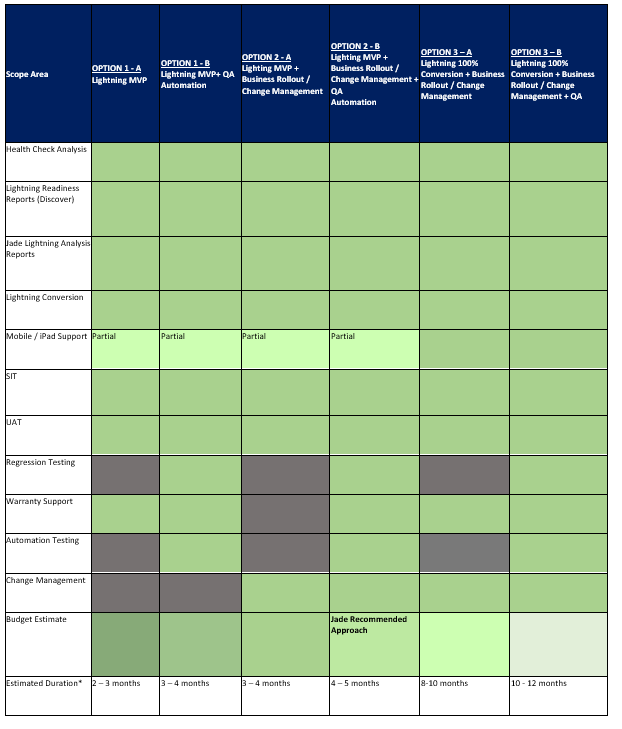Customer satisfaction lies at the core of every business success strategy. To this end, businesses invest heavily in Customer Relationship Management Software to augment revenue and profitability while ensuring customer satisfaction and Loyalty. CRM apps can increase sales by up to 29%, sales productivity by up to 34%, and forecast accuracy by 42%. According to Forbes, “Worldwide spending on customer experience and relationship management (CRM) software grew 15.6% to reach $48.2B in 2018”. They added that “Salesforce dominated the worldwide CRM market with a 19.5% market share in 2018, over double its nearest rival, SAP, at 8.3% share.” The numbers only grew in 2019. Salesforce unquestionably dominates the CRM software market.
Salesforce Lightning Migration Step by Step Guide
Salesforce has a commendable track record of not only helping other businesses improve their Customer relationship through their software offerings but also ensuring that Salesforce users themselves receive a thoughtful and user-friendly experience. The product has undergone a series of evolutionary steps to bring it to its current dynamic form. The most significant phase of these is introducing the Salesforce Lightning Migration experience.
Salesforce is primarily a platform that enables businesses to manage tasks and events. It can automatically route or even escalate important events so businesses can efficiently manage Customer interactions. When we define it like this, we are talking about Salesforce Classic. To enhance Salesforce Classic, the Lightning experience was introduced in 2014, enabling developers with drag-and-drop features to create add-on applications that can be integrated into the main Salesforce application. With Salesforce Lightning Migration, only the front-end changes. There are no changes in business processes, underlying data models, security, etc.
Q. So, What is the Salesforce Lightning Migration Experience?
Answer: As technology evolves, developers have also evolved in their SYSTEM UI/UX likes & dislikes. Lightning is a strong effort by Salesforce to keep up with current industry trends in the design framework. Easy UI/UX can play a major role in the popularity of applications. Web Designers/Developers are known to drop applications like hot potatoes if they are not in trend with the latest design pattern, colors, and form designs. Salesforce has put its best foot forward by enabling users to stay ahead in the race. Salesforce released Lightning Design System with next-generation lightning-fast UX components for increasing Salesforce users’ productivity. Lightning also opens doors for organizations to inherit a “Mobile-first Strategy.”
Most businesses need to ensure that all their relevant web pages are augmented for mobile access and to serve this purpose, and Lightning is an ideal choice to serve this purpose. Classic had a legacy way of building custom pages built on a framework called Visualforce or Apex. In Lighting, we have javascript Heavy Aura/ Lightning Web Component-based framework that enables pages to be built for optimum mobile access.
Q: Why Transition to Salesforce Lightning Migration Experience?
Answer: Migrating to Lightning has numerous advantages for developers, businesses, and admins working towards customizing workflows. Transition to Lightning experience for Salesforce users are as follows:
- Maximize user productivity: Developers can quickly create customized applications for business needs due to easy drag-and-drop features. With features such as Path and Guidance, users can lay out a sales workflow step by step. Path and Guidance offer business users key information, links, and tips at each stage, helping maximize productivity and conversion rates.
- Find what you need faster: Salesforce Lightning Migration is backed by advanced features such as Einstein Search. It is an AI-powered search function that quickly helps users find what they are looking for. It has a Typeahead that can predict user searches before they finish typing. Spell Correction automatically delivers spell-corrected results, ignoring spelling errors and typos. And if users already know what they are looking for, they can restrict their search scope to a specific type of object.
- Personalization for User / Organization (Theme colors/templates): Users/ Organizations can personalize their navigation, similar to customized tab sets in Salesforce Classic. However, in Lightning, the navigation bar has not only object-level items, like Accounts but also allows the addition of granular items, like a dashboard, list, or record. It also allows more ways to navigate with temporary tabs. Users can take advantage of temporary tabs to access important items directly from the navigation bar. For example, they can open a frequently used dashboard in a temporary tab to access it instantly from anywhere.
- More information in a Split view: Split View is ideal for multitasking. Users can work faster and more efficiently with Split View, which keeps a List View open in one pane. This makes it ideal for staying in context while working through a list of leads, follow-ups, or calls.
- Opportunity to clean up technical debt: IT organizations do not get a chance/budget to restructure/reevaluate system footprint. As a result, much unnecessary metadata is stored in their systems, making them slower. Migrating to the Lightning experience allows a chance for an ensuing health check which will enable organizations to free the systems of unnecessary metadata, thereby removing technical debt.
- Align to Salesforce future roadmap: Salesforce has announced that all new Feature releases in Salesforce will be on the Salesforce Lightning Migration Experience. Thus sooner than later, it will become mandatory for all Salesforce users to migrate to the lightning experience to derive maximum benefits of the Salesforce experience.
- Enables Mobile-First Strategy: The world has moved from the desktop to mobile / iPad to perform complex transactions. AURA / LWC Framework within the Lightning experience enables users to build 1 component that works on all devices.
Q: What Exactly Changes and What Does not:
Answers: As mentioned earlier, all changes are on the front end, and the back end remains the same. Here is a look at the exact break-up.
What Changes?
- UI Experience: In the Salesforce Lightning Migration experience, the new user interface has more information available in one go on the screen. Users can see all their information in one place and scroll less to get the needed details. Fonts, colors, and elements have also been updated to provide a more coordinated look and feel. These changes enable users to find the information they need more easily. For example, a blue background image replaces most whitespace, and users can change it to gray if that suits them better.
- Navigation: As mentioned earlier, navigation is now more personalized through temporary tabs. Due to temporary tabs, users can recreate their navigation menu from time to time to suit the task at hand.
- Attachment of Files: Salesforce Lightning Migration enables a 2 GB file limit, up from the previous 25 MB attachment limit, which was very little for most users.
- Console APPS User Experience: The new Console Apps allow users to view multiple records and their related records on the same screen. They can quickly work through records from a list using split View. The Lightning App Builder within Console apps helps create custom Lightning pages to ensure those console users always have the needed records in a layout best suited to them.
What Does not Change?
The following features remain the same in Salesforce Lightning as they were in Salesforce Classic:
- Business Process
- Data
- Data Model (Meta Data)
- Mobile View
- Page Layouts
- Security
- App Exchange Packages (Unless not mobile-ready)
Q: Key Considerations to Move to Salesforce Lightning Experience? A Realistic Viewpoint.
Answer: Emphasizing all the above points, we know that migration to Salesforce Lightning is imminent, and most organizations need to migrate to enjoy maximum benefits out of Salesforce. However, the ensuing question is, what are the considerations we need to consider while doing so? Realistically speaking migrating to Salesforce Lightning Migration is not a magic wand that can be swished to make things improve overnight. On the contrary, it is a crucial transition that needs effective planning wherein key considerations are made beforehand. It is important here that we follow a realistically achievable path to make the most of migration to Salesforce lightning:
- Active Customization on the current classic instance: Salesforce Classic also allows users to customize the Home tab to include components such as sidebar links, a company logo, a dashboard snapshot, or custom components. This also includes customizations such as VF Pages, VF components, JS Buttons, URL Buttons, etc. Various home page layouts can be assigned to users based on their profiles. During migration, it is essential to consider these active customizations to carry a similar experience into Salesforce Lightning Migration.
- Number of Users in each geography: Territory-wise reporting is crucial in Salesforce. While migrating, the consulting agency and developers must note the number of users in each geography so that reporting can continue uninterrupted post-migration.
- Understanding discontinued features and their workarounds: Several features have been discontinued in Salesforce Lightning while new features have been introduced to satisfy business needs. For instance, the Einstein Discovery Classic feature is retiring in Spring ’20. All current datasets and stories must be recreated in Analytics Studio.
-
Identifying business champions and educating them about Salesforce Lightning Migration benefits:
It is essential to identify evangelists within the organization to ensure efficient and widespread adoption of the Lightning platform. ‘Lightning Champions’ is a peer-to-peer program that empowers Trailblazers to share their expertise in rolling out Salesforce Lightning or building apps on the platform using Lightning tools and frameworks. They help to showcase the benefits of Lightning features such as:
- Einstein
- Lightning Record Pages
- Improved Analytics
- Productivity Features
- Convert Attachments to Files: Salesforce Supports Files with a size of up to 2 GB. It is a best practice to convert all attachments to files while migrating to the Lightning experience. Files enable easier sharing. Attachments need to be uploaded to a single record, and anyone who has access to that record can see the attachment. However, with files, even if you need to give someone access to someone who doesn’t have access to the record, the file was originally shared. You can extend file sharing to the user, not compromise record sharing rules, and also not create more duplicates of the attachment.
-
Console Apps:
Some of the following features of the Console app features are discontinued:
- Manual Sharing: Not available OOB
- JS Buttons: Needs to be converted to lightning components. JS buttons are not supported in the lightning experience. They do not even appear.
- LIST JS Button mass ACTION needs to be done using VF and a Lightning component combination.
- LIST URL Buttons need testing as few buttons are not supported in the lightning experience
-
Roll-out Strategy: Businesses need to work with their Technology partners to draw out a clearly defined Roll-out strategy. Pilot groups need to be identified by location and business groups. Businesses can choose either a gradual roll-out strategy or a more pronounced Big Bang roll-out strategy as below:
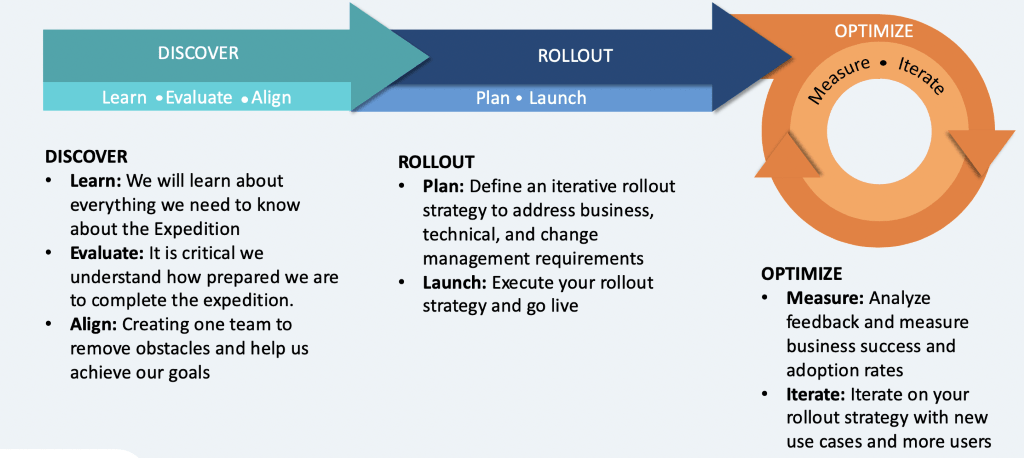
- QA and Testing: Businesses need to focus exclusively on QA and testing while migrating to Lightning. Even though not much of business processes are affected, it is very important to do regression testing for new scenarios that start floating due to navigation changes. Also, if there are any automation test scripts, it becomes very important to rewrite or automate them as the UI changes drastically. All this can ensure a seamless transition into the Salesforce Lightning experience.
Q. What is the Right Way to Size Salesforce Lightning Migration Projects? (Partial vs. Complete)
Answer: Now, here comes the most important question of all. If we are transitioning to Salesforce Lightning, on what scale does the project need to be done? Should it be a complete transition or partial adoption of Lightning? There is no way to answer this with a simple yes or no. It will depend entirely on specific business needs.
It’s a significant decision to strategize around Salesforce lightning conversion or planning. Do not think of Lightning as a technology upgrade. It is a golden opportunity to get things right the first time rather than migrating to Lightning and eventually facing pitfalls during progress.
Thus, to answer the above question, there are two ways of going about it.
There is an MVP (Minimum viable product) approach and Advanced Approach. Change Management should always be considered UI changes or navigation needs training on the lightning platform. If a customer has a complex business Org with a lot of Customization, we recommend QA services.

What does MVP (Minimum viable product) Mean in Lightning Conversion?
Answer: The MVP approach can benefit businesses without or needing Lightning enablement across all pages. Thus, such businesses can Enable a lightning experience for business groups with minimum impact on business processes. This could employ less time, resources, and costs, but the impact would only be felt upon certain business processes.
The scope covered in MVP:
- Health check Analysis Report: At Jade Global, we believe this should be a starting point for all migration strategies. A detailed Health check analysis must gauge where we are currently and where we want to move to.
- Applying SLDS: The Salesforce Lightning Design System (SLDS) provides a look and feel consistent with Lightning Experience. Using Lightning Design System styles helps to provide a custom stand-alone Lightning application with a consistent UI with Salesforce without having to reverse-engineer our styles. The application automatically gets Lightning Design System styles and design tokens. This is the easiest way to apply Salesforce lightning design system skin on top of visual force pages.
- Few must ideally have Visualforce pages selected for conversion: Businesses must gauge which pages are important and relevant for conversion. Ideally, 30% of the overall visual force code base should be selected for conversion.
- Convert all non-supported JS BUTTONS into lightning components: The Lightning Experience Configuration Converter recreates JavaScript buttons as Lightning components, quick actions, or other solutions without editing the original buttons. Before committing to any changes, businesses can preview the new component code or declarative steps and verify that the alternatives work as expected.
- Enable Top 10 Productivity features of Lightning: Several Lightning productivity features, such as Activity Timeline, Lightning Path, Reports and Dashboards, Kanban view, and more, can be unlocked depending on business needs. This will enable a partial experience of Lightning without exceeding time and cost resources.
- Change Management (Optional): With the Lightning Experience Transition Change Management Hub, we help businesses develop a change management strategy for their roll-out plan. This guides the next steps and best practices for managing change throughout an organization’s transition.
- QA (Optional): To ensure a seamless transition, businesses can choose QA testing within their MVP Scope to validate all Customization and configuration during Lightning Migration.
What does Advanced Conversion Approach Mean in Lightning Conversion?
Answer: Alternatively, businesses can enable lightning features to fully cover the lightning experience, including mobile, through the advanced Configuration approach. Read the relevant blog here: Benefits of Lightning Web Components Over Aura Lightning Components
Scope for advanced conversion:
- Health check Analysis with remediation: Businesses will undergo a complete Health check analysis to clear the technical debt. All remedies are implemented.
- Few must ideally have Visualforce pages selected for conversion: Businesses must gauge which pages are important and relevant for conversion. Ideally, 30% of the overall visual force code base should be selected for conversion.
- Convert all non-supported JS BUTTONS into lightning components
- Convert non-supported URL BUTTONS into Lightning components
- Enable All Productivity features of Lightning: As opposed to enabling only the top 10 features, businesses can choose to enable productivity features in Salesforce Lightning.
- Enable Einstein: Based on the scope, Einstein Analytics can be enabled. This is especially beneficial for Sales managers to carry out Pipeline management, Forecasting, and even whitespace analysis.
- Enable advanced dashboard and reporting features: With the new Lightning report builder, we can enable some awesome customized Dashboards that are exclusively focused on individual business process priorities and help visualize data relevant to them.
- Change Management (Optional)
- QA (Optional)
Different Options to Implement Lightning
Projects: