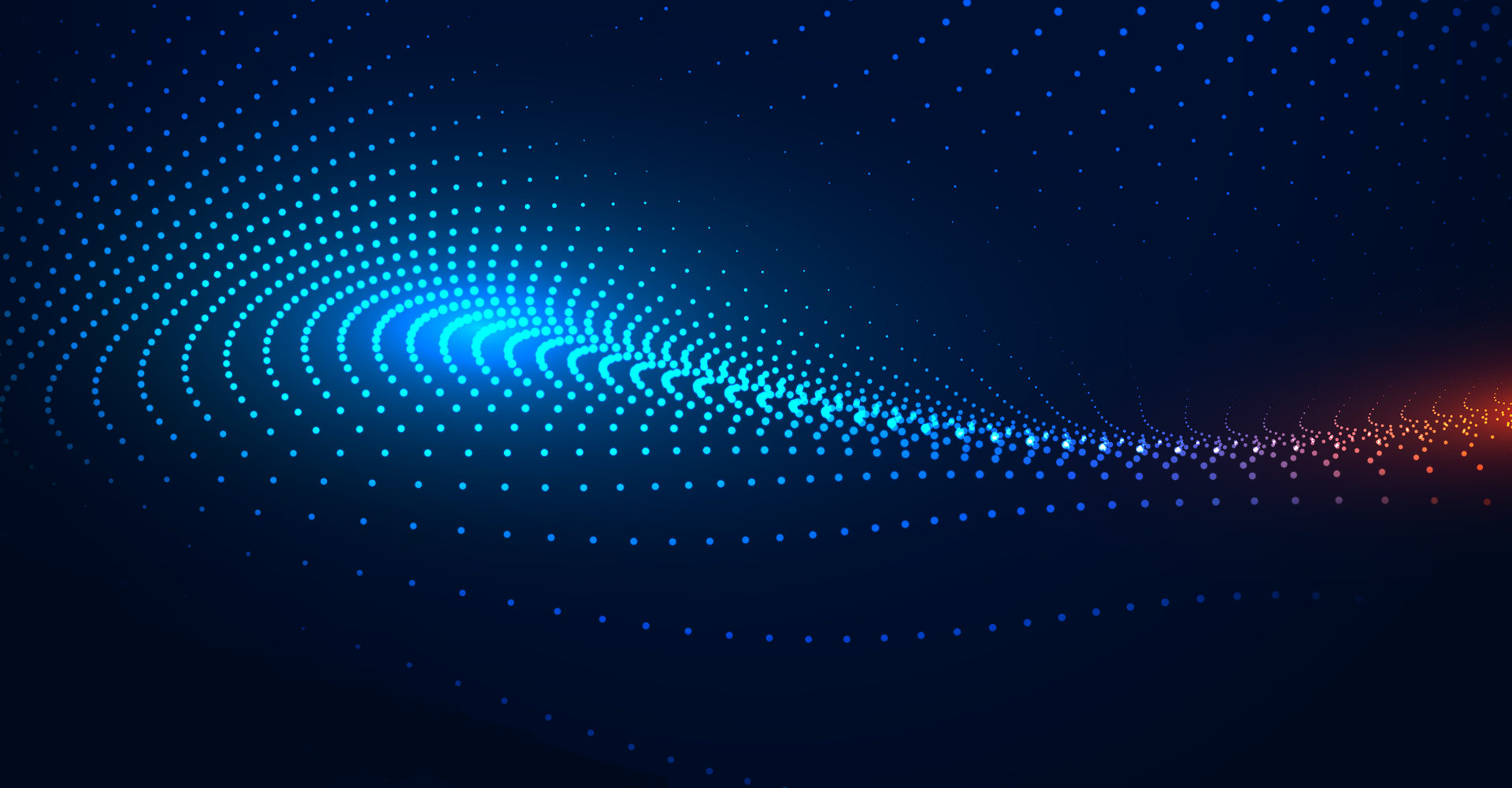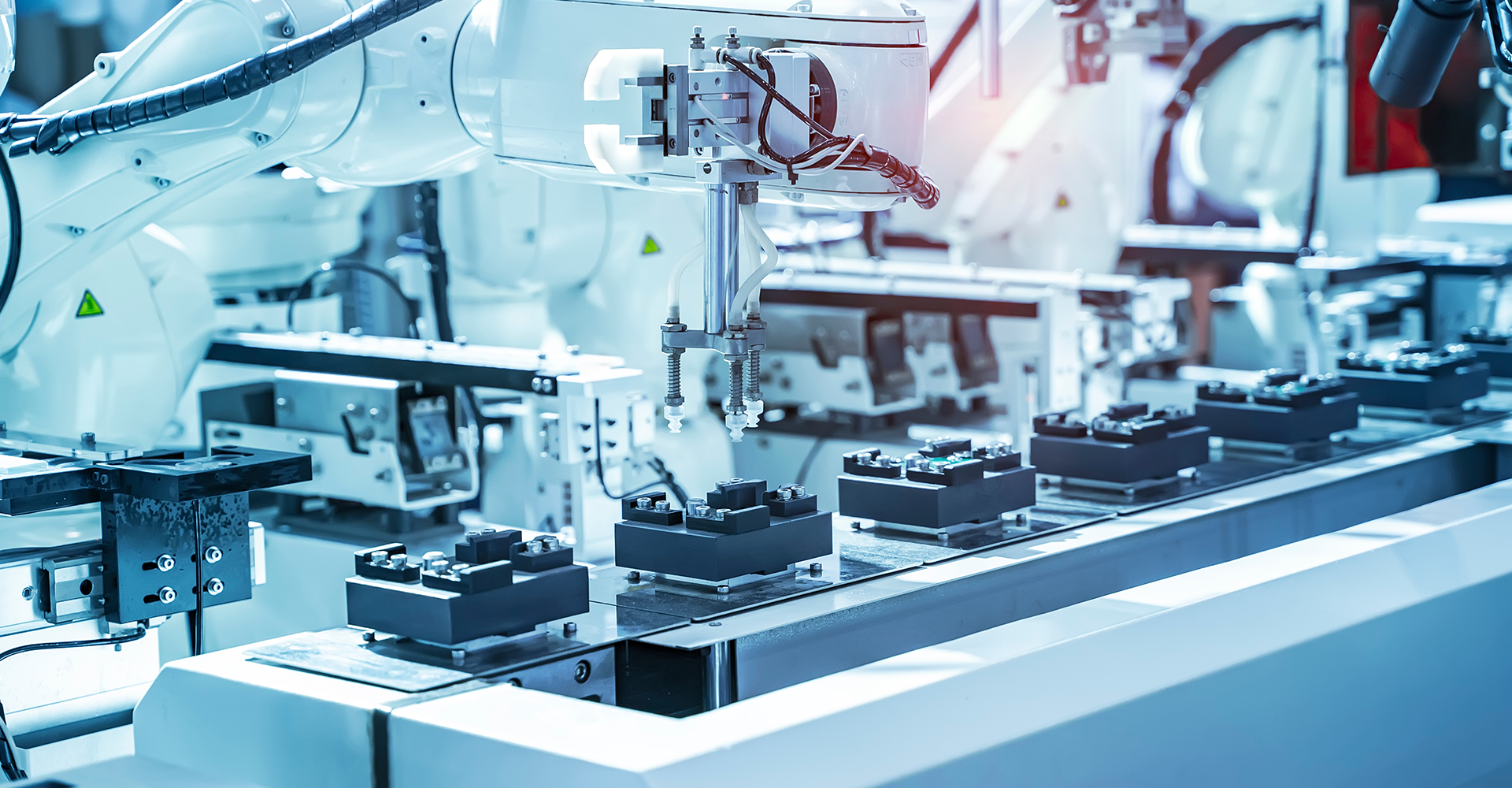The new feature in R12 enables companies wanting to implement a shared services operating model to efficiently process business transactions by allowing them to access, process and report on data for an unlimited number of operating units within a single applications’ responsibility.
With MOAC, users can:
- Perform multiple tasks across Operating Units without changing responsibilities such as invoice entry, order processing, bank payments etc. thus improving the efficiency of transactions for companies that have centralized business functions or operate Shared Service Centers
- Obtain better information for decision making such as, accessing supplier and customer site levels details across multiple OUs
- Speed up data entry
- Reduce setup and maintenance of many responsibilities
How MOAC works technically:
MOAC is initialized when you open a Form, Oracle EBS page or a Report or submit the concurrent program. The first MOAC call checks if the profile “MO: Security Profile” has a value. If Yes, then the list of operating units to which access is allowed is fetched and the list of values (LOV) is populated .This list of values is nothing but list of OUs associated with the Security Profile attached to MO: Security Profile. Security profiles are defined with the help of the HR responsibility. Then, default value of the LOV is set to the operating unit specified in “MO: Default Operating Unit”.
When the profile “MO: Security Profile” does not have a value, MOAC switches to the 11i single organization mode. As in 11i, the profile “MO: Operating Unit” is checked and the operating unit is initialized to the one defined in it.
The important point to note here is that the profile “MO: Operating Unit” is ignored when the profile “MO: Security Profile” is set.
MOAC setups:
Following are the basic steps to be performed in order to enable MOAC feature:
Define Security Profiles (using form function 'Define Global Security Profile')
-
- Enter a unique name for the security profile.
- To restrict access by discrete list of organizations, select 'Secure organizations by organization hierarchy and/or organization list for the Security Type'.
- Check the Exclude Business Group check box to remove the business group in the list of organizations.
- Use the Classification field to limit the list of values (LOV) in the Organization Name field. For example, if you select the classification to Operating Unit, only operating units will display in the LOV.
- In the organization name field, select the Operating Unit for which you want access.

- Repeat until you have included all organizations to which you need access.
-
- Run the concurrent program "Security List Maintenance Program" from the standard request submission form. The "Security List Maintenance Program" can be run for a single named security profile to prevent impact to other security profiles.
- Assign appropriate security to the profile option "MO: Security Profile" for your users and responsibilities
- Navigate to the "System Administrator" responsibility & System Profile Options
- Assign the security profiles to MO: Security Profile for your responsibilities and/or users.

- Assign a value for profile option "MO: Default Operating Unit" (Optional)
- Navigate to System Administrator Responsibility & System Profile Options
- Assign a default operating unit to "MO: Default Operating Unit" profile option for your responsibilities and/or user.
- Assign MO: Operating Unit (Mandatory for only Single Org or if MO: Security Profile is not defined)
- Navigate to System Administrator Responsibility & System Profile Options
- Assign the Operating unit to MO: Operating Unit profile option for your responsibility or user.
Note – From the above screen shots we can conclude that user with purchasing responsibility will be able to access data from two Operating Units Vision Operations and Vision Services
Developer’s Insight:
To increase the flexibility and performance in a multiple organizations environment and provide the same level of data security, the DBMS Virtual Private Database (VPD) feature replaces the CLIENT_INFO function.
The Virtual Private Database (VPD) feature allows developers to enforce security by attaching a security policy to database objects such as tables, views and synonyms. It attaches a predicate function to every SQL statement to the objects by applying security policies. When a user directly or indirectly accesses the secure objects, the database rewrites the user's SQL statement to include conditions set by security policy that are visible to the user.
MOAC –Changes to Custom Code while upgrading to R12 from 11i-–During R12 upgrade the major task is to enable the MOAC feature to custom code. Following is the recommended approach to achieve MOAC implemented in real aspect to custom code:
-
Multiple Organizations Views/Tables Changes Single Organization View –
- Drop the single organization view
- Create a synonym with the same name as the obsolete single organization view
- Attach a policy function to the synonym
Reference Views –
- Add the ORG_ID column if it does not exist
- Replace single organization views with _ALL tables for all except one, which must be a secured synonym
- Include the ORG_ID filter in the where clause of the view to avoid the cartesian product, if the ORG_ID is the driving key or part of the composite key
- Include the ORG_ID parameter in the columns based on functions, if necessary
- Enhancements to Forms The multiple organizations setup and transaction forms must display the Operating Unit field. This allows users to select the operating unit and enter the setup or transaction for the operating unit. Oracle recommends deriving the operating units from the transaction attributes.
- Enhancements to Reports and Concurrent Programs
- You must remove references of CLIENT_INFO and NVL function to the 'ORG_ID' column in the reports.
- Single Organization Reports---The operating unit mode for single organization reports are flagged as 'SINGLE' in the Define Concurrent Programs page.
- Cross Organization Reports--The Operating Unit mode for cross organization reports are flagged as 'MULTIPLE' in the Define Concurrent Programs page.
- Enhancements to Public APIs
- Do not use the multiple organizations temporary table directly in the SQL query.
- Rewrite the SQL joins with two or more views to use just one secured synonym depending on the driving table for the query and replace the remaining views by _ALL tables.
- Add the ORG_ID to the WHERE clause of the SQL to avoid cartesian joins for tables that include ORG_ID the composite or driving key.
- Use MO_GLOBAL.Set_Policy_Context. This API has 2 parameters --1. Operating unit 2. Context Context has 2 values 1. M 2. S When policy context is set to ‘M’, data from all accessible Operating Units will be returned. When policy context is set to ‘S’, then only data from the specified Org_Id will be returned.
- Products must call the MO_GLOBAL.init() API to execute the multiple organizations initialization.
- Enhancements to Workflows With multiple organizations access control, you must set the current organization ID and not the CLIENT_INFO org context. You must derive the current organization ID from item keys. Do not rely on MO: Security Profile, MO: Default Operating Unit, and MO: Operating Unit profile options when setting the organization context because the operating unit must be validated before initiating the workflow.
Download For more information on Oracle Application Platform Migration
Give your feedback through the comments section below or you can email me at mohan.iyer@jadeglobal.com