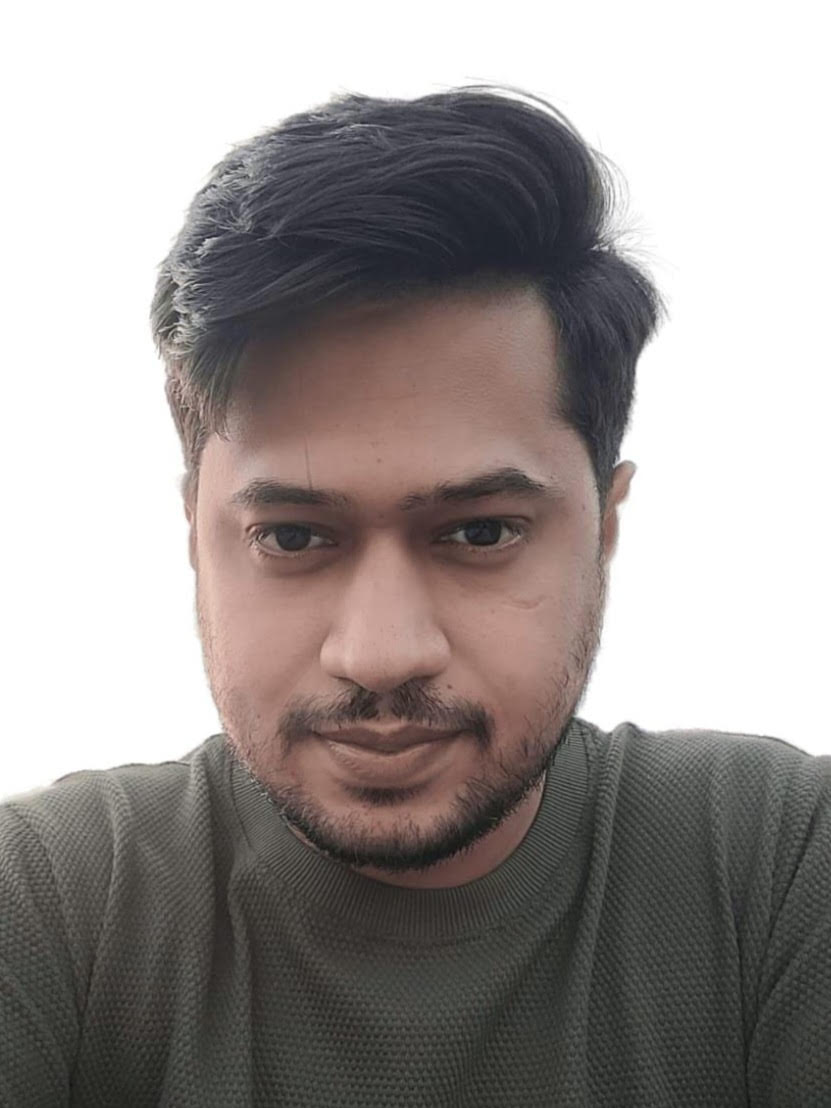Released during Workday 2023R1, Workday Docs have been transforming HR business processes for one year now. It is available for most core processes in Workday and saves so much time and effort in Workday document management.
Document digitization in Workday involves the process of converting physical documents, such as paper-based forms, reports, or records, into digital format. It eliminates the need to request personal information from employees as well as the need to fill the documents and collect them by email. Signed or acknowledged documents are automatically stored in Workday so it also skipped the step of uploading signed documents.
Is your company repealing the benefits of Workday automation in document management? If you want to explore the Workday Docs feature, Jade Global, as a Workday AMS partner, can help you upgrade your Workday with new capabilities. To start with, here is a comprehensive blog highlighting how Workday Docs can transform your HR processes.
Why Does Your Business Need Workday Docs?
Workday Docs enables your employees to automate the generation of documents using Workday data. Docs is an alternative to the additional text block method for creating the document templates.
The Manual document creation process has major drawbacks such as high chances of human error, confidentiality, tracking of document etc., It also takes plenty of time to generate the document as everything must be processed manually.
Benefits with the Workday Document Automation
Time Saving, Easy storage and maintenance
It takes around 20-25 minutes to create one document manually. With Workday automation, a document can be generated along with the business process transaction and can save a lot of users valuable time.
Mobile Accessibility
Documents are accessible through mobile devices, allowing users to access and collaborate on the documents from anywhere, at any time.
Security
No Scattered documents/ Paper laying around or getting lost. All forms integrated/ stored in the Workday document management system.
Version Control
Workday Docs maintains version control and document history, thereby allowing the users to track changes, revert to previous versions, and see who made specific edits. This feature enhances the transparency and accountability in the document management processes.
Seamless end-to-end transaction tracking, low cost, contactless execution of process, ease of use, and data accuracy are some of the other benefits worth mentioning. Besides, it is a sustainable solution that saves tons of paper and helps save the environment.
Document Generation Flow with Workday Docs
Employees are notified once the signatory signs the document. Documents get saved in the worker's profile and they can download it anytime.
How Document Digitization with Workday Enhances Your Employee's Capabilities?
- By leveraging Workday's capabilities for Document Digitization, your employees can modernize their Document Management Processes, improve efficiency, and enhance their overall data governance.
- Documents in Workday Docs can be created more easily, quicker, and with more options than the old way of creating documents.
- Your employees can easily add a header and footer without the help of an integration consultant, Workday studio, or BIRT. Even headers and footers can be created based on certain condition rules.
- Documents can be signed (by multiple people) in Workday with Adobe or DocuSign.
- Multiple documents can be added to one inbox task.
- Employees can include questionnaire answers in Workday Docs
- It is possible to preview the final document, which saves a lot of testing hours.
How to Access Workday Docs in Your Tenant?
Setting up Workday Docs requires minimal effort, especially if you're already using Workday Drive. Just enable "Domain: Docs" to begin.
If you haven't enabled Drive yet, it's strongly suggested that you do so first. The drive offers additional Workday features like Workbooks and Discovery Boards.
For any kind of feature enhancement in your Workday tenant, or release management support, please connect with our Workday Team by filling out the form below.