ServiceNow Agent Workspace is a platform that enables agents to provide better customer service by providing them with a unified workspace that brings together customer information, ticket management, and collaboration tools in one place.
Are you looking for a platform to streamline your customer service? ServiceNow's Agent Workspace is the perfect solution for you. With its unified workspace, agents can manage multiple records in a single window, making case navigation and management much easier. The ServiceNow Agent Workspace application is designed to increase efficiency and speed up issue resolution with machine learning suggestions, preemptive alerting, and live updates. In this blogpost, we will take a closer look at Agent Workspace and the steps involved in setting it up.
What is Agent Workspace in ServiceNow?
ServiceNow’s Agent Workspace is an application aimed at increasing agents’ efficiency. Case navigation and management become much easier by allowing agents to handle multiple records in a single tab/window. The Workspace application responds quickly to agents, answers customer questions, and resolves issues faster.
The agent workspace increases efficiency, allowing for faster resolution of issues with automatic machine learning suggestions, preemptive alerting of big occurrences based on issues, and live updates on insight and communication.
How to setup Agent Workspace
Setting up an agent workspace in ServiceNow involves a few key steps. Here’s an overview of the process:
Create a workspace record
ServiceNow Agent Workspace allows you to create your own workspace to simplify your organization’s workflow of custom tasks. Navigate to your ServiceNow instance’s “Agent Workspace” application and create a new workspace record. You can configure the workspace name, description, and other details based on customer requirements.
Configure workspace settings
Configure the workspace based on your requirements. You can specify the default layout, enable, or disable specific features, define search sources, and set up data sources.
Navigate to Work Experience > Administration > All Workspaces and click on the workspace you want to edit.
Add widgets to the workspace to provide easy access to relevant information. You can use the pre-built widgets or create custom widgets too. Widgets can display data from different sources, such as incidents, problems, changes, knowledge articles, or task lists.
Customize the layout
Customize the workspace layout by arranging widgets and defining columns. You can drag and drop widgets into place, resize them, and group them by columns.
Configure Ribbon Settings
Ribbon contains information about the records, such as customer summary, SLA, etc. It helps to provide the record details to the agent.
Set up notifications
Configure notifications to ensure agents stay informed about important events, such as new incidents or updates to existing records. You can set up notifications for specific events, such as assignments or closure of incidents.
Agent workspace provides On-screen notifications that alert an agent about new or updated records.
Test the workspace
Test the workspace to ensure it works as expected. You can use the “Preview” feature to see how the workspace looks and functions.
Roll out the workspace
Roll out to agents using it. You can provide training and support to ensure agents are comfortable with the new workspace.
Following these steps, you can set up an agent workspace in ServiceNow that provides a unified view of relevant information and streamlines agent workflows.
Boost Your ServiceNow Agent Workspace Performance with These Essential Plugins
IT Service Management (com.snc.agent_workspace.itsm)
This plugin allows managing ITSM modules like incidents, changes, and problems. The IT Service Management (ITSM) plugin is a comprehensive set of tools and processes within ServiceNow. It helps IT organizations manage their IT services efficiently, reduce costs, and enhance customer satisfaction.
The plugin includes modules for the incident, problem, change, service catalog, service level, configuration management, and knowledge management. With its highly configurable nature, ITSM can be customized to fit the specific needs of organizations. The ITSM plugin is also integrated with other ServiceNow plugins and modules, such as Asset Management and Service Portal, to provide a complete IT service management solution.
ITSM is a powerful tool that helps organizations improve their IT service management and streamline operations.
CMDB (com. cmdb-workspace)
This plugin helps agents access important configuration items and drill down to related items such as incidents, problems, changes, etc. The CMDB (Configuration Management Database) plugin is a core plugin in ServiceNow that provides a centralized repository of configuration items (CIs) and their relationships. The CMDB plugin enables organizations to manage their IT infrastructure more effectively, reduce downtime, and improve service delivery.
The com.cmdb-workspace plugin provides a user-friendly interface to the CMDB for IT staff and enables them to perform various CMDB-related tasks, such as creating, updating, and managing CIs, tracking changes to CIs, and identifying relationships between CIs.
The CMDB plugin also integrates with other ServiceNow plugins and modules, such as Incident Management, Change Management, and Problem Management, to provide a complete IT service management solution. For example, the CMDB plugin can be used to identify the root cause of incidents, determine the impact of changes to the IT infrastructure, and track the progress of problem resolution.
The com.cmdb-workspace plugin also includes features like visualization tools that allow IT staff to view and analyze relationships between CIs and the ability to create dependency maps and service maps to help understand the impact of changes and incidents on IT services.
Customer Service Management (CSM) (com.snc.agent_workspace.csm)
This plugin allows agents to manage CSM modules like Cases, Accounts, Consumers, and Customers. The Customer Service Management (CSM) plugin, with the com.snc.agent_workspace.csm plugin, is a ServiceNow plugin that enables organizations to deliver exceptional customer service experiences across multiple channels. The CSM plugin provides various tools and features that help organizations manage customer inquiries, complaints, and service requests.
The com.snc.agent_workspace.csm plugin is an add-on to the Agent Workspace interface in ServiceNow, which provides a unified workspace for customer service agents. The plugin provides agents with a single interface to manage customer interactions, such as phone calls, emails, chat sessions, and social media posts.
The CSM plugin includes several key features, such as case management, which enables agents to manage customer cases and track their progress. It also includes a service catalog, which provides a centralized repository of services available to customers, enabling them to request services and track the status of their requests easily.
The plugin also includes a customer portal, which provides customers with a self-service interface to manage their service requests and view the status of their cases. The portal can be customized to fit the specific needs of organizations and can be branded with the organization’s logo and colors.
The com.snc.agent_workspace.csm plugin also includes features like real-time analytics and reporting, which enables organizations to track customer satisfaction levels and identify areas for improvement.
Roles: Effective Management of Customer Interactions in the ServiceNow Agent Workspace
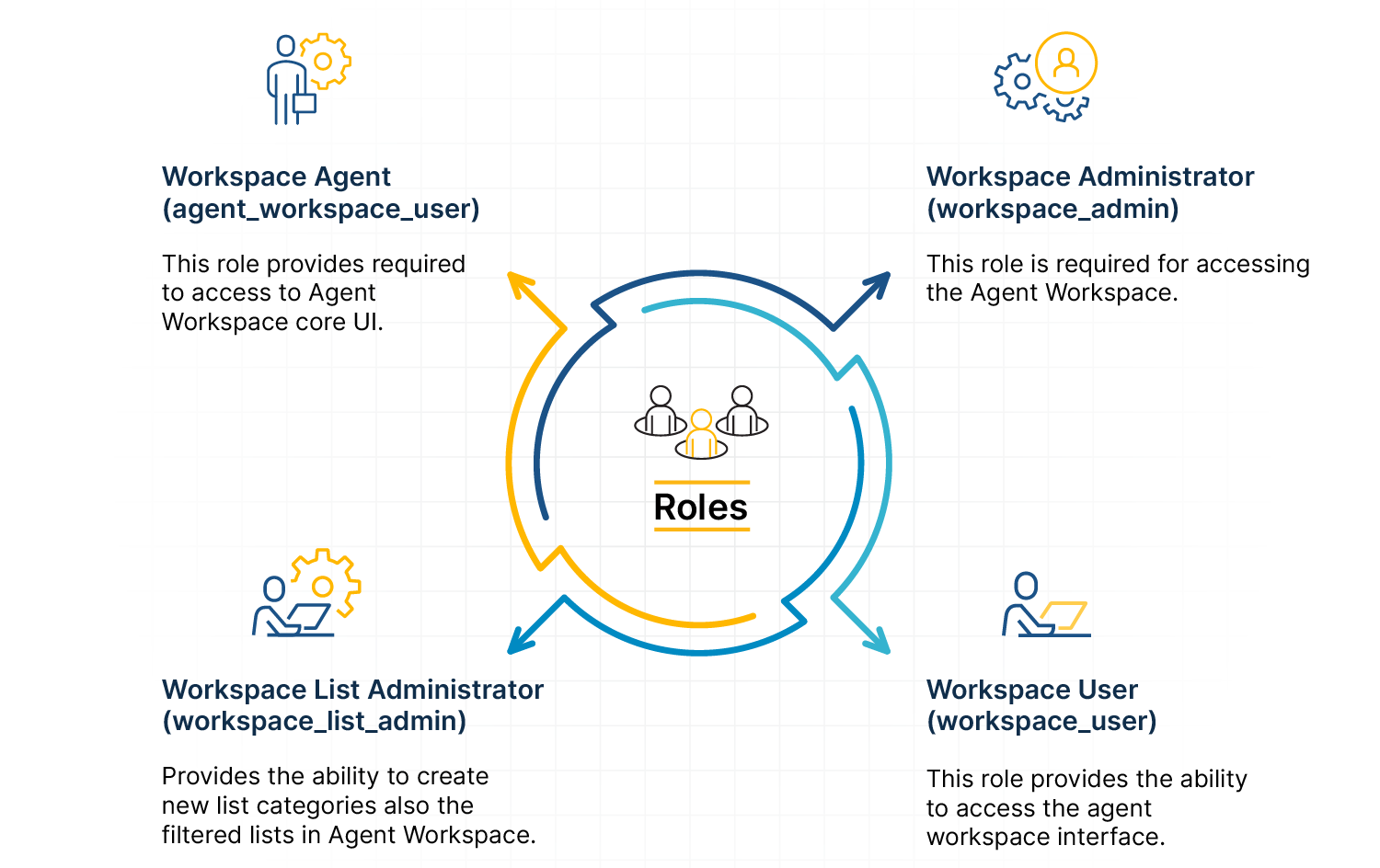
Jade Overview
Jade is a ServiceNow Elite Partner with Consultants specializing in implementing ServiceNow IT Service Management (ITSM) solutions, Human Resource Service Delivery (HRSD), Enterprise Service Management (ESM), Customer Service Management (CSM), Enterprise IT Operations Management (ITOM), Integrations, and building custom apps on the ServiceNow platform, leveraging business and technical expertise to maximize your ServiceNow investment.
Conclusion
ServiceNow’s Agent Workspace is a powerful tool that enables agents to provide exceptional customer service experiences. Following the steps and processes outlined in this article, you can set up an Agent Workspace that streamlines your workflows and increases efficiency. Moreover, you can further enhance your Agent Workspace’s performance with essential plugins like ITSM, CMDB, and CSM.
Make the most of ServiceNow’s Agent Workspace to better your customer service.
Click to learn more about Jade's ServiceNow Implementation and Integration Services













