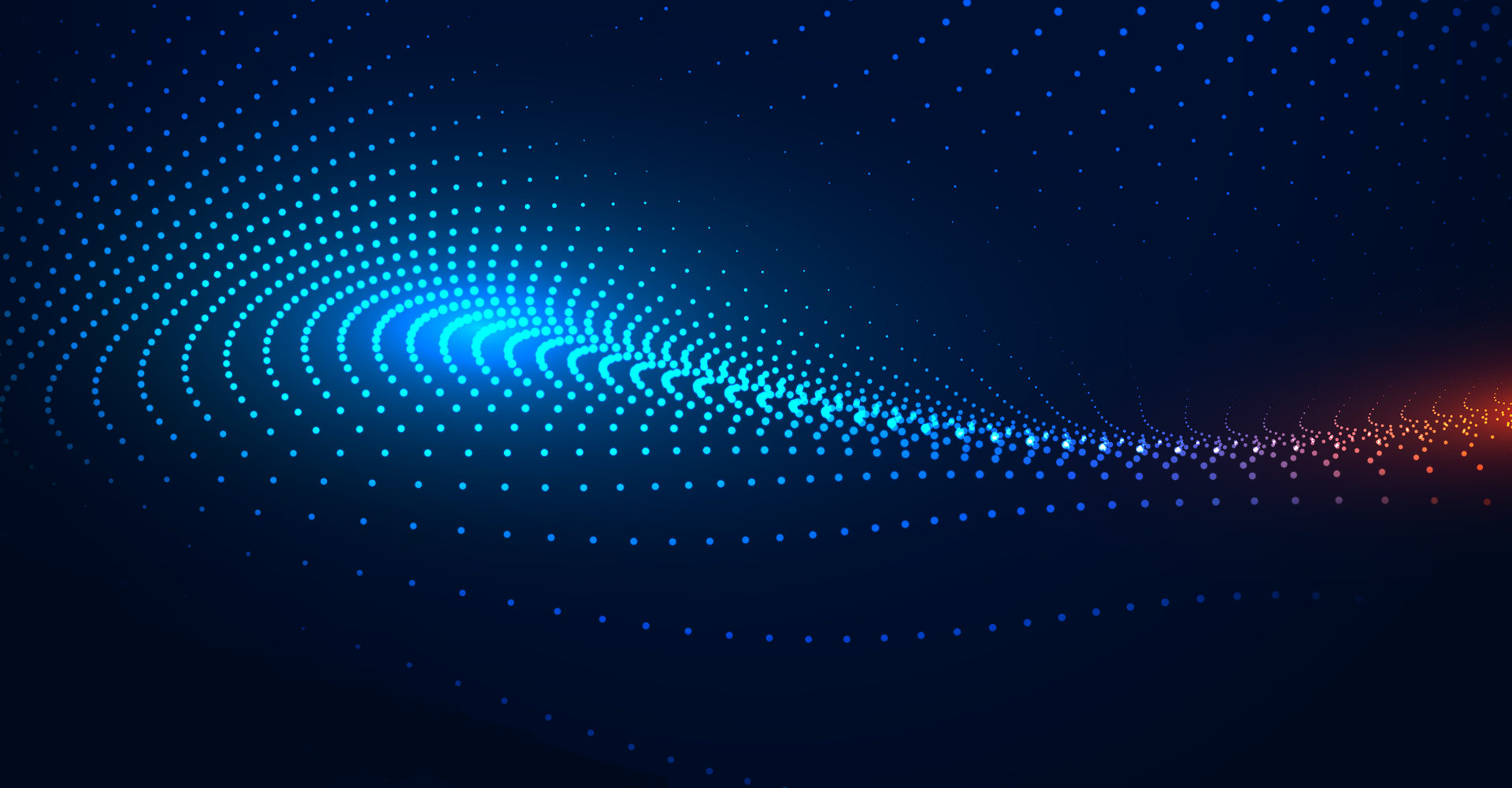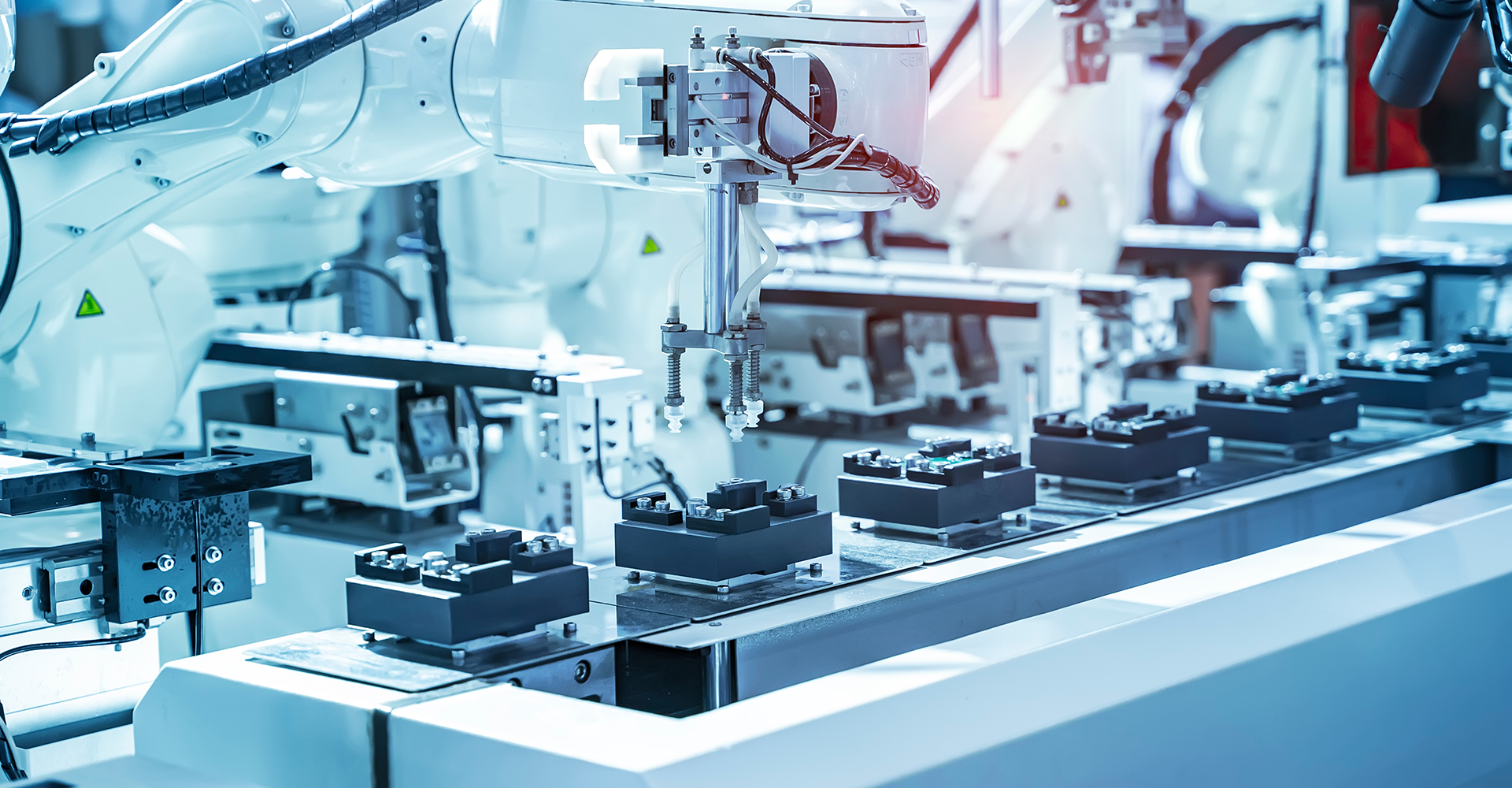Solution Overview
- Fund transfers and payments directly from within Cash Management
- Directly transfer cash based on cash balances and position
- There is no need to create suppliers or invoices for direct payments across bank accounts Full authorization and approval
- All transfers and payments are enabled to follow approval rules
- All payments are made via Oracle Payments to ensure secure and reliable processing
- All cash flows managed centrally for audit and control
- Transfer funds between your bank accounts to maintain target balances, meet financial obligations without overdraft, or better deploy excess funds
- This Bank Account Transfer generate two external transactions: one for provider bank account and one for receiver bank account
- The transactions leverage the balancing rules provided by Intercompany to generate the accounting distributions for both sender and receiver bank accounts
- These transactions generate the accounting entries when reconciled with bank statement lines
- You may configure flexible approval rules to authorize the transfer via BPM Worklist

Pre-Requisite:
Define Bank, Branch, Bank Account Step 1: Create Bank Account Transfer
How to Invoke
Home>> Cash Management>> Cash Balances

Task>> Create Bank Account Transfer
 Bank Account Transfer directly in Cash Management
Bank Account Transfer directly in Cash Management 
Conversion rate type will be defaulted from the Source bank account’s Bank Exchange Rate type. Source bank account should be multicurrency bank account if transfer amount is different than Target Bank account currency.
Submit this transaction.
Step2: Reconcile both bank account statements
Run Bank Reconciliation and reconcile both bank accounts these External transactions with Bank statement for Payments & Deposits.
Note: Refer Cash Management User guide for Bank Reconciliation.
 Step3: Run Create Accounting of both ledgers having it’s bank accounts
Step3: Run Create Accounting of both ledgers having it’s bank accounts 
Intercompany Balancing Rule
Define the Offset account between the From and To Bank Accounts by defining Intercompany Balancing Rule.
Define Intercompany Balancing Rule
Primary Segment rule.
Select Source ‘Cash Management’ & Category ‘Fund Transfer’

Offset accounts are set up for the source ‘Cash Management’, and category ‘Fund Transfer’
Define Balancing rule from Ledger, To Ledger, From Legal Entity, To Legal Entity, Segment values, Receivables & Payables Account
Use Transaction Type ‘None’ for Bank Account Transfer, as we do not have that information on bank account transfer. Read more: How to create Intercompany Transactions using Global Intercompany
Accounting of Bank Transfers
From Bank Account (Outflow)To Bank Account (Inflow)