ServiceNow Implementation for Flawless ServiceNow Upgrade
Introduction: Preparation for a ServiceNow Upgrade
It is that time of the year when you gear up for a new ServiceNow release when they come up with their Upgrade Cycle once every six months. Each release pack contains powerful new features, bug or defect fixes, and enhancements to existing solutions.
An upgrade can be defined as a project with a set of steps and factors to consider, and it is to minimize the risks and reduce their impact on instance operation.
It is essential to be aware of the challenges occurring during the upgrade process. The time taken for the upgrade process depends on the complexity of an instance and new features in the new version.
Why Upgrade?
Upgrading the ServiceNow Instance is a challenging task for any company. It becomes the entire focus of the ServiceNow team for a widened period, and it may also require outside partners' expertise. So, if it is such a drain of resources, why do we need to do a ServiceNow Upgrade?
Primarily, each upgrade brings in significant functionality changes and a new feature that your business can take advantage of and keep up to date with the latest performance and security enhancements.
Secondarily, only current and previous releases are being supported by ServiceNow. If you fall back, your platform will no longer have access to continued patches and hotfixes for your ServiceNow instances. In such cases, ServiceNow will encourage us to perform an instance upgrade.
When to Upgrade?
Some companies regularly upgrade to each new release; others update every two. Both techniques have their advantages, such as frequent upgrading means faster access to new features, while yearly upgrades are more manageable for a smaller team to manage. Evaluate your needs and resources and choose which option makes sense for you.
Preparation for a ServiceNow upgrade
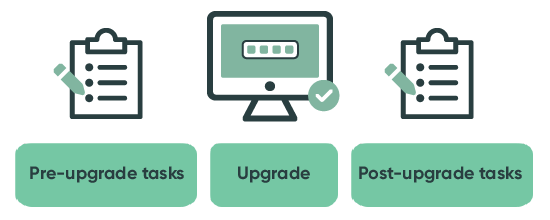
Check ServiceNow version as every team responsible for the ServiceNow upgrade should analyze the new version's release notes on ServiceNow's website. Release notes include information about the improved features offered by ServiceNow and allow you to familiarize yourself with the ServiceNow elements affected most by the upgrade.
After the analysis, it's worth thinking about:
1. How many resources are available?
2. How many instances should be upgraded?
3. What is the complexity of the instance to upgrade?
Planning your ServiceNow Upgrade
Planning and understanding the shape of your instances is crucial. Study the new version release notes and then start making a list of questions to answer.
A few suggested ones are below:
1. Which instances do you want to upgrade currently?
2. Who will work on the upgrade?
3. Which features are you going to enable or disable?
4. How will your custom elements be affected by the upgrade?
5. Which integrations are you running?
Common challenges faced during ServiceNow implementation

1. Internal Request:
When you are developing any application, internal departments start raising requests towards the application. If this gets entertained, then the application will get complicated, and you forget the actual vision of the application.
2. Over Customization:
Over-Customization has its disadvantages, and it can make the application more complicated and expensive to maintain creating hindrance in ServiceNow Implementation. It will be more challenging at the time of upgrading as it takes more time, and you need to make sure the customization will work efficiently on the updated system.
3. Complicated Workflow:
The more complex your workflows, the harder time you will have to adopt an ServiceNow ITSM result like ServiceNow. Users struggle to understand complex workflows, and mapping them out in your instance is even more challenging. If the workflow is complicated, you need to ensure data loss during these steps.
4. Outdated Process:
You need to ensure your processes are updated and have proper integration to get relevant data. If you are not aware of any outdated process in the flow, it might affect the data coming from this process.
5. Lack of Expertise:
ServiceNow has a vast range of functionalities. It needs unique expertise to accommodate those features and functionality, or otherwise, it will lead to poor execution. And it might happen, leaving an impression on other applications as well, which might depend on the current application.
6. Generic Training:
General training won't help you understand how your organization uses ServiceNow operations. Every organization has its way of using ServiceNow, so try to train yourself like this to get a better understanding of it.
10. Specialized Practices for a Flawless ServiceNow Upgrade:
- Effectively communicate the change across the association
Communication is an integral part of a ServiceNow upgrade, analogous to other traditional IT projects. Before starting the upgrade process, inform the ServiceNow stakeholders about the process, schedule, and impact. Notify users about new features and enhancements they will expect after the upgrade. Ensure maximum users are in sync before, during, and after the upgrade.
Make an organizational change operation communication arrangement to ensure effective communication to the right audience across your organization.
- Read the discharge notes and plan your upgrade
We have to keep in mind that upgrading an instance involves significant planning and testing. To ensure a good upgrade with no defects or issues, you must read the discharge notes and have upgrades.
If you are skipping a version in between, it is vital to grasp the updates in each released version. Reading the discharge notes will help you:
• Understand if a replacement feature is added to replace an existing custom-built feature
• Compare all the customizations to the upgraded OOTB configuration
• Understand if there are any enhancements already implemented in the system that may become an Out-of-the-Box (OOTB) functionality with the new upgrade
• Recognize potential issues with the new upgrade due to any changes or workarounds implemented previously
If you've customized any functionality earlier, you must check if there are any changes to that within the release notes. This step also helps you understand the extent of customization of your instance.
- Make a backup
Make a backup of your current development work (if any) within the sub-production instance/ development instance to escape any rework.
- Clone Sub Production Instances Before Upgrading
Before upgrading your sub-production instances, such as development or test instance, you should clone your production instance onto sub-production instances. Cloning the instance helps you avoid inconsistencies across all instances. You are also less likely to catch any issues or surprises while upgrading your production instance. However, you can consider upgrading that instance first if you have access to a cloned case.
Book a Free Assessment while Upgrading to ServiceNow: https://www.jadeglobal.com/about-us/contact-us
- Schedule the ServiceNow Upgrade with The HI Team
Before upgrading, verify if the cloned instance acquired all necessary configurations, and the sub-production instance is closer to the production instance.
Once the plan to upgrade is ready and ATF tests prepared, you can schedule the upgrade to the sub-production instance with the help of the HI team.
- Check the Upgrade Monitor
The Upgrade Monitor helps you to check the progress of the instance upgrades. Once the upgrade is over, you can check your upgrade start time, finish time, and duration in the Upgrade Monitor module. You can even detect the number of skipped points. Once you identify all update sets, you can complete functional testing.
- Review Skipped Items
However, the system will skip the change on that item and mark it under Skipped Items if users modify any out-of-the-box items during the upgrade. It'll not upgrade the item to the new version, and the customization will remain as it is. After examining the item, you can either retain the customization, revert to the base configuration, or merge the customization with the base configuration.
You can check the list of all skipped items by clicking on 'view all skipped items' in the upgrade monitor. The system automatically provides the priority based on the item's priority, ranging from P1-P5.
• P1: (High priority): XML content. (E.g. Macro, UI Page)
• P2: script or script plain. (E.g. The script includes UI Actions, Notification, Client Script, ACL)
• P3: HTML content.
• P4: Related Lists, Form Sections, or Choice Sets. (E.g. Variable set, UI policies, Order guide, Record producers, Catalog items)
• P5 (low priority): other. (E.g. Widgets, UI View, Menu Items, List Layout, Form Layout)
When the skipped item is opened, you can click on 'Resolve Conflict' to check the code. Once you have compared the code, and if there are only minor changes that can be combined with the Out-of-the-Box (OOTB) code, you can go ahead to combine the code and click on the "Save Merge" button.
8. Produce Test Cases Using Automated Test Framework
It's recommended to have test scripts or test cases created before performing the instance upgrade. Preparing a test plan before upgrading the instance, especially during development, helps you simplify processes and reduce testing time. Use the ServiceNow Automated Test Framework (ATF) feature to avoid testing and checking the test scripts manually. Automated tests and test suites can be created for every module with the flow we follow in the current version.
The advantage of creating test cases with the Automated Test Framework (ATF) is that it saves a lot of time plus effort. ATF also allows running tests multiple times, something impossible with manual testing. Finally, with ATF, you'll identify gaps in logic or workflow with the upgrade.
- Plan to Upgrade Production when the Usage is Low
Once upgraded lower instances and has duly acquired all changes to skipped items, an upgrade to the production instance with the H1 team can be scheduled. It's always advised to plan the production upgrade when instance usage is low (outside business hours). This way, if any unexpected issues come up, you can quickly fix them before people start laboriously using the case.
Generally, upgrading the production instance is a flawless process. But most of the time, supporting nodes are available to support ongoing platform activities. However, they will continue to run as expected unless they're customized during the upgrade when critical processes are running on ServiceNow. Still, this does not mean the upgrade can be performed at any time.
- Post Upgrade Measures
Cloning development and testing instances after upgrading production is a very important step that is frequently overlooked by developers. Once production is upgraded, you might catch some issues you haven't faced in lower instances. Observing all the instances in sync post-upgrade helps you resolve any issues that come post-upgrade.
Finally, if ATF is ready, after cloning the instance, it's recommended to run ATF in the test instance to check for any issues. Upgrade Issues that are not identified in ATF testing or regression testing are usually fixed when end-users report them.
ServiceNow Upgrade Center
The "Upgrade Center" is one of the key features that help you plan and manage your ServiceNow instance during the upgrade process.
The Upgrade Center contains three main factors that act as a single point to schedule and prepare for the upgrade.
Upgrade Preview: Gives a preview of intended changes to your instance before starting the instance upgrade.
Upgrade Monitor: Shows the status and progress of your instance during the upgrade.
Upgrade History: Provides a summary of prior upgrades to your instance.
Testing your ServiceNow Upgrade
The biggest problems with the upgrading are the number of effects that an upgrade might have. Thus, it's essential to gradually upgrade your instances, starting with a development instance, moving to a test instance, and ending with a production instance. It results in a minimal impact on the day-to-day operations of your business.
While testing, it's also important to make sure you have a way to track and cover any challenges that may arise so that they can be successfully addressed. Ensure to avoid rushing the testing process and re-examine each instance once you've upgraded to iron out any problems.
Conclusion
So, you've completed the upgrade! Congratulations! Make sure to confirm with stakeholders and see if they have noticed any irregularities or issues with functionality since the upgrade.
After finishing your upgrade, take the time to sit down with your team and discuss what went well and not so well in the process. It will help you consolidate what you have learned and smoothen the upcoming upgrade. Jade is ServiceNow's Elite Partner for all ServiceNow professional services. Contact us for your business queries.













