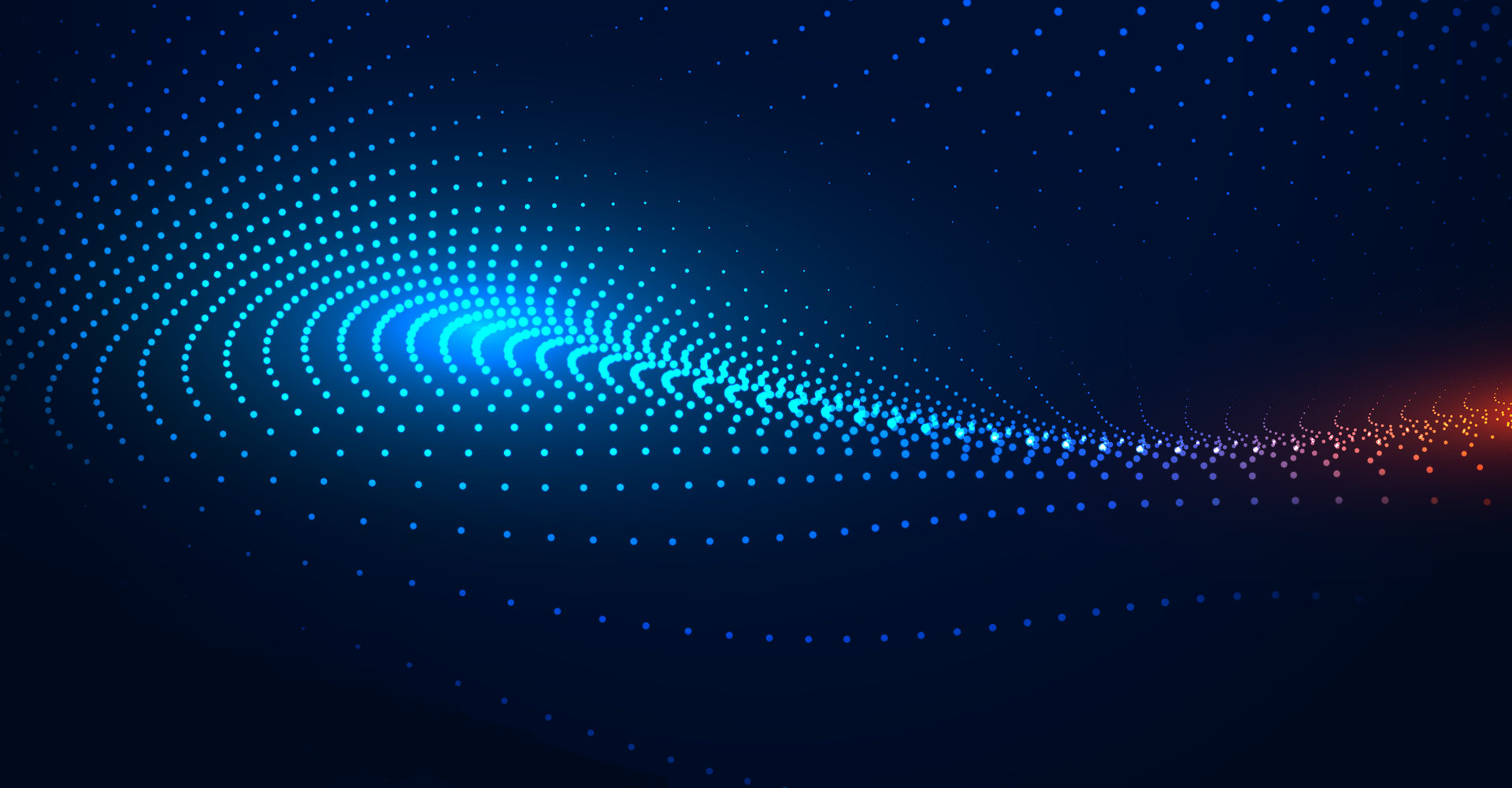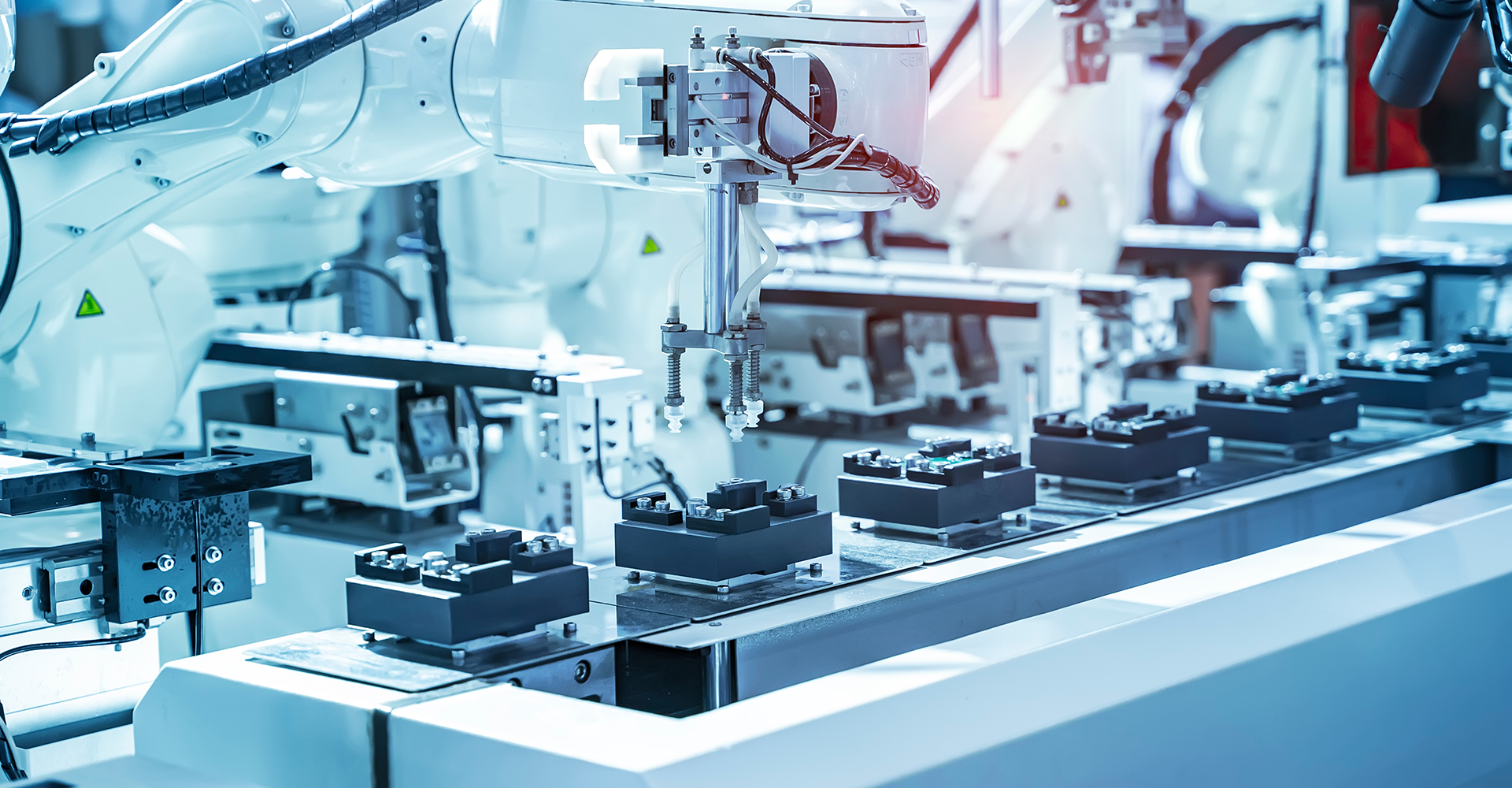The Backlog Management work area is used to plan the fulfillment of orders at risk of delay and prioritize and reschedule your open orders using the latest supply status. You can simulate fulfillment alternatives based on your business objectives. Then when you’re satisfied with the results, you can save and release scheduled date changes to reduce delivery delays, increase sales, or maximize margin.
Order Management Scheduling
Orders are getting scheduled through GOP in real-time based on arrival; orders that arrive first will schedule first. Important orders may not get satisfactory dates scheduled if they arrive late, and consumption did with other orders because they were scheduled earlier. Item supply availability changes daily, so the currently scheduled dates on orders may not be realistic.
To change scheduled dates after identifying which orders are affected by changed supply availability, order managers would have to first select orders in Order Management or Global Order Promising and then simulate promising. This is a manual, drawn-out process.
Impact of Oracle Backlog Management on Businesses
Oracle Backlog Management can impact businesses by helping them prioritize and organize their tasks, projects, and resources more effectively, improving efficiency, productivity, overall performance, better communication, and collaboration among team members.
Additionally, Oracle Backlog Management can help businesses identify and address potential bottlenecks or issues more quickly, allowing them to respond to changes and challenges more effectively. Oracle Backlog Management can help enterprises to better align their resources and efforts with their strategic goals and objectives.
Backlog Management Activities
Planning the Backlog
- You can specify a demand priority rule based on which orders are prioritized.
- You can plan your entire backlog or use filters to plan by specific items, demand class, or organizations, etc.
Reviewing Backlog Planning Results
There are two ways to do this:
- Using the Backlog Analysis UI, which tabulates results for each planned order. These results can be called using a range of search criteria.
- Using the Backlog Analytics UI, which presents result statistical data in the form of graphs and info tiles.
Simulating and Adjusting Attribute Values
After reviewing planned results, you can modify order attribute values and replan those orders to see how fulfillment prospects vary.
- Change the organization and shipping method.
- De-commit lower priority demands.
- Plan the same orders using other demand priority rules.
- Override priority on specific orders.
Releasing Planning Results to Order Management System
Use release actions in the Backlog Analysis UI, or you can schedule the process.
Until you release your Planned values from Backlog Management, they remain simulations within the application and can’t impact actual order scheduling.

Benefits of Oracle Backlog Management
In today’s fast-paced business environment, it is crucial to have a streamlined and efficient order fulfillment process. One way to achieve this is by replacing daily ad-hoc updates with a more strategic approach. By reviewing your order scheduling performance, you can identify areas for improvement and use flexible business rules to prioritize important orders.
One key strategy is improving order schedule dates and addressing potential fulfillment problems. You can fine-tune allocations and quantities as needed by simulating order scheduling results. Additionally, it is important to honor previously promised dates during rescheduling to maintain customer trust and satisfaction.
Furthermore, bridging the gap between order execution and planning can help ensure that all orders are fulfilled promptly and accurately. Implementing these strategies can improve your order fulfillment process and drive business growth.
- Replace daily ad-hoc updates with strategic order fulfillment.
- Review your order scheduling performance.
- Use flexible business rules to prioritize important orders.
- Improve order schedule dates and solve fulfillment problems.
- Simulate order scheduling results.
- Fine-tune Allocations Quantities as needed.
- Honor previously promised dates during rescheduling.
- Bridge the gap between order execution and planning.

Conclusion
How Backlog Management Helps Businesses to Schedule the Orders
Backlog Management makes it easy to identify orders with scheduled dates that are at risk, and which can be improved. The fulfillment orders can then be mass-planned manually or through a scheduled process. Orders can be prioritized for fulfillment based on a user-specified priority sequence. According to this priority sequence, supply is allocated to orders to determine the Planned dates on those orders. Users compare planned and scheduled dates to understand how much an order’s fulfillment prospects can improve.
Users can also perform a variety of simulations to influence the planning results. For example, they can reprioritize orders, de-commit some orders, and even change attribute values to run a planning simulation without impacting the actual scheduling information. Any updates to the actual scheduling information happens only when the user releases planning results after backlog planning.