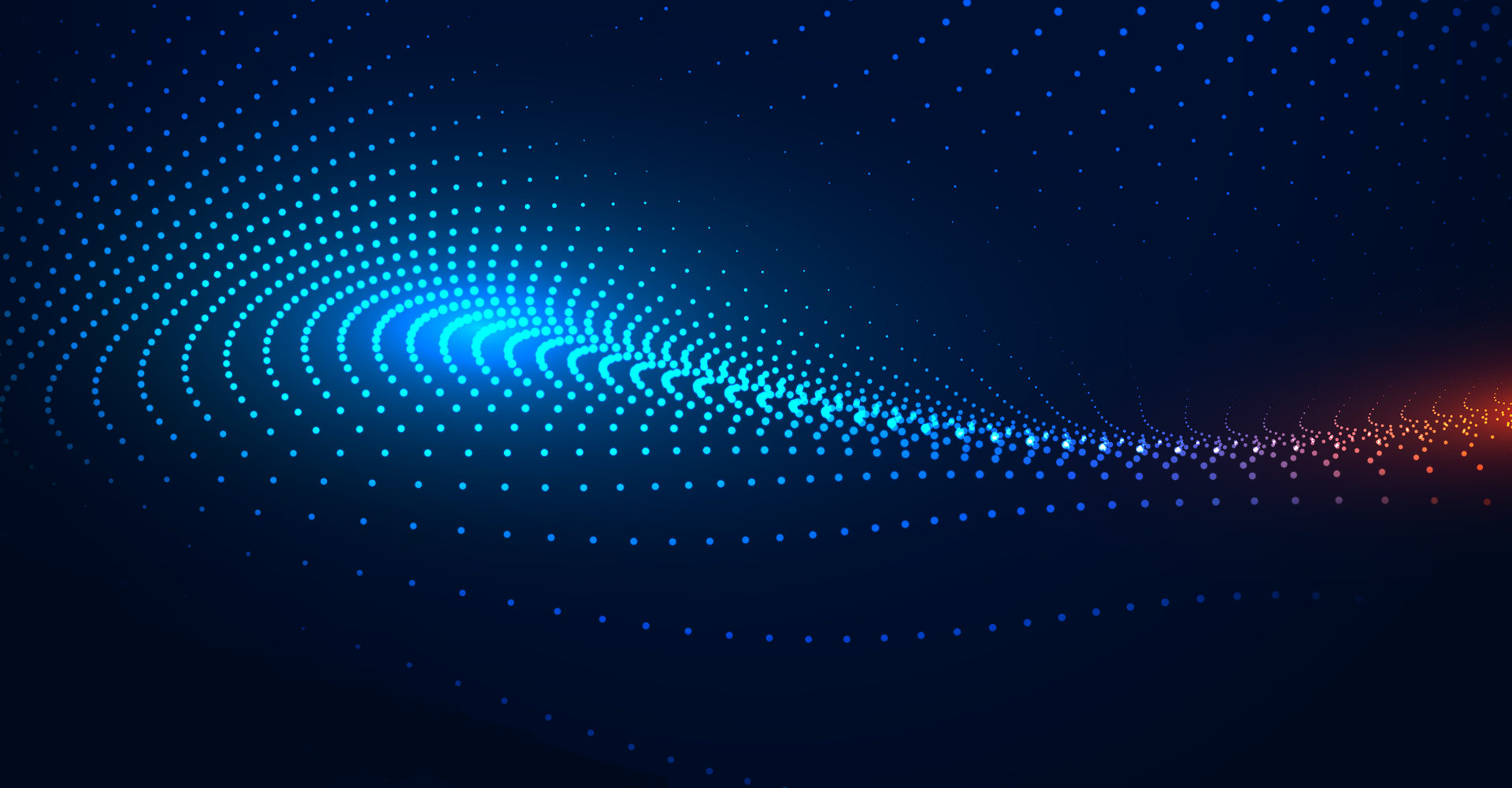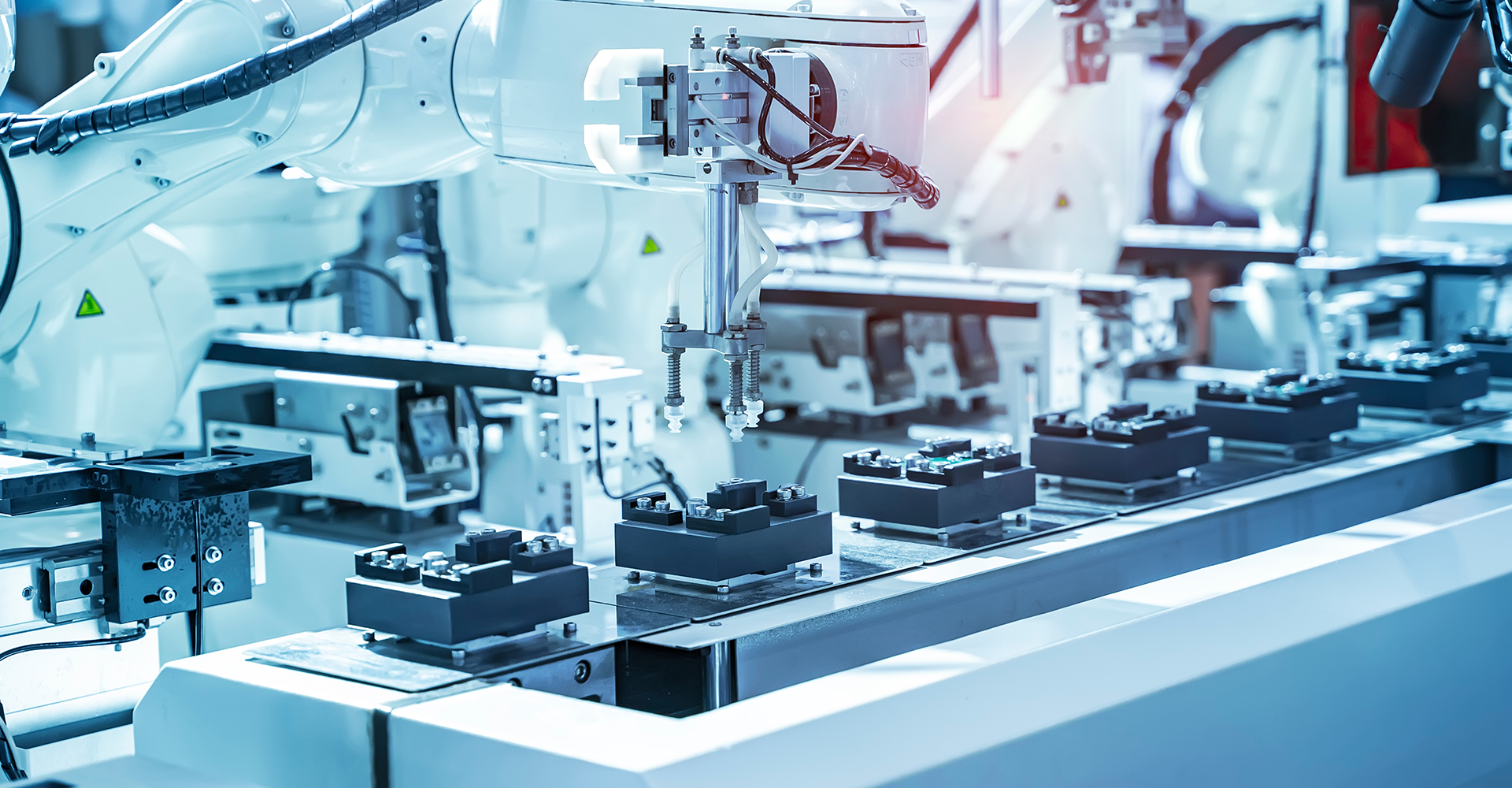Introduction
A withholding tax is deducted by an organization for the service provided by a foreign supplier or foreign individual. When paying the supplier, a party or an organization is responsible for deducting the tax. The withheld tax should be remitted to the tax authority in their country, as per the allowed timeframe, and the withholding tax rate or amount is determined based on the applicable tax rules from the respective countries.
In general, withholding tax applies to a non-resident of the country or local party without a registered tax ID in the service provided.
An organization that fails to withhold the tax from relevant parties is subject to the paying tax, plus penalty, and interest.
Common Withholding Tax Rules
Tax rules differ in each country based on the applicable regulations imposed by tax authorities. In general, most countries withholding tax is a flat percent. In some countries, withholding tax is based on threshold amounts or tax schedules.
In the United States, tax withholding is 30% for the payment to foreign vendors, and in Canada, tax withholding or tax reporting is 15%.
Foreign vendors may be eligible to claim the amount from the tax authority on the benefit of a tax treaty, if any exists between the supplier countries and where service was provided.
Withholding Tax in Oracle Fusion
Supplier Invoices created in Oracle Payables can be subject to withholding tax by the tax configuration defined as part of Fusion implementation.
Tax configuration in Oracle Fusion allows you to define of rules for various scenarios, and flexible tax setups exist for simple to complex tax scenarios.
- Basic withholding tax setup using accounts payable in Oracle Fusion
- Complex tax setup using Fusion tax
Withholding Tax Setup in Payables
- Withholding Tax options for business units and country
- Define Tax Authority as a Supplier
- Define Tax Codes and Tax Classifications
- Tax calculation point as Invoice or Payment
- Tax Invoice creation point as Invoice or Payment


Oracle Fusion Tax Configuration
As part of Oracle Fusion Tax, it offers an easy-to-use spreadsheet-based tax configuration file to upload using a Rapid Implementation (RI) template. We can use the RI spreadsheet template to create, review, and update withholding tax configurations.
Tax configuration can also be implemented manually by using the following sequence of setup steps provided below:
- Define Tax Regime at the Country Level
- Define Taxes
- Determine Tax calculation point and Tax Invoice creation point
- Define threshold controls for table amount
- Associate Tax Authority with WH Tax
- Define Tax Rate
- Option to choose Rate Schedule based on Gross Amount or Withheld Amount
- Define Tax Rules
- Define Tax Determining factors and rules in the context of the Tax Regime
- Define Tax Formula
- Taxable basis formula
Withholding Tax Calculation Scenarios
Withholding tax calculation can be based on configuration setup done in Tax Rate. Four tax rate types are available for tax code definition at the time of defining the tax rate.
Available Tax Rate Types:
- Percentage
- Line Amount
- Gross Amount Rate Schedule
- Withheld Amount Rate Schedule
Option 1: Percentage
Most countries follow the straightforward and flat percentage of WHT applied to payments to foreign suppliers. E.g., the US tax rule applies 30%, and AU tax rules apply 15% for WHT deduction on supplier payments.

Option 2: Line Amount
The supplier invoice line amount can be a determining rate schedule attribute, while calculating the withholding tax amount. If the supplier invoice has multiple line items and only certain things are taxed, this option can be configured under the WHT rate.

Option 3: Gross Amount Rate Schedule
If the tax rule of the country is required to calculate the WHT based on the entire invoice amount or gross amount, tax rate configuration allows you to define the rate schedule based on the gross amount.
Option 4: Withheld Amount Rate Schedule
We can define the rate schedule with tax rates for different withheld amount ranges.
While creating a new tax for the tax authority, you can define thresholds to calculate withholding tax. The threshold amount can be based on the Document level or Period level.
Document Level Threshold
Each supplier invoice amount will be evaluated in case document level threshold to determine the tax rate from the defined threshold bucket values.

Tax Determination uses these attributes to determine the applicable tax rate.
Period Level Threshold
At the period level, withholding tax will be calculated if the taxable amount is in the range for the specified period. The following example shows that when the taxable amount exceeds $100,000, the tax rate of 10% will apply.

Tax Determination Process
In Fusion Payables, the invoice validation process can be invoked for each invoice or submitted as a process for applicable invoices. As part of the invoice validation process, withholding tax will be calculated for relevant invoices based on the party’s fiscal classification code assigned to the supplier and the defined tax applicability rules.
At the end of the tax determination process, a new tax line will be added to the supplier invoice.
Payment to Tax Authority
As part of the Payables Invoice Validation process, an automatic process will generate a Withholding Tax Invoice for the withheld amount from the supplier invoice.
For the WHT invoice type, the supplier will be the corresponding tax authority defined for the jurisdiction, as per the tax configurations.
Withholding tax invoices for the Tax Authority can be processed periodically by running the payment process manually or as a payment process request.
Reporting to Tax Authority
Every country has different withholding tax reporting requirements in terms of when to report and what is the required format of the report.
Based on the requirements, report formats can be developed using OTBI reports in Oracle Fusion.
All payments to the supplier during the taxable period need to be reported to the tax authorities to fulfill the withholding tax compliance requirements.
Country-Specific Reports
Oracle Fusion provides predefined reports to meet the reporting requirements for Withholding tax reports in country-specific formats.
The following reports specific to countries Italy, Israel and Spain are available in their required formats.
- Withholding Tax Annual Certificate to Suppliers
- Withholding Tax File to Tax Authority
- Withholding Tax Letter
- Yearly Withholding Tax Report
- Withholding Tax Reconciliation Report
Similar Read: Why Bank integration with Fusion Application is Important for Inbound and Outbound Interface