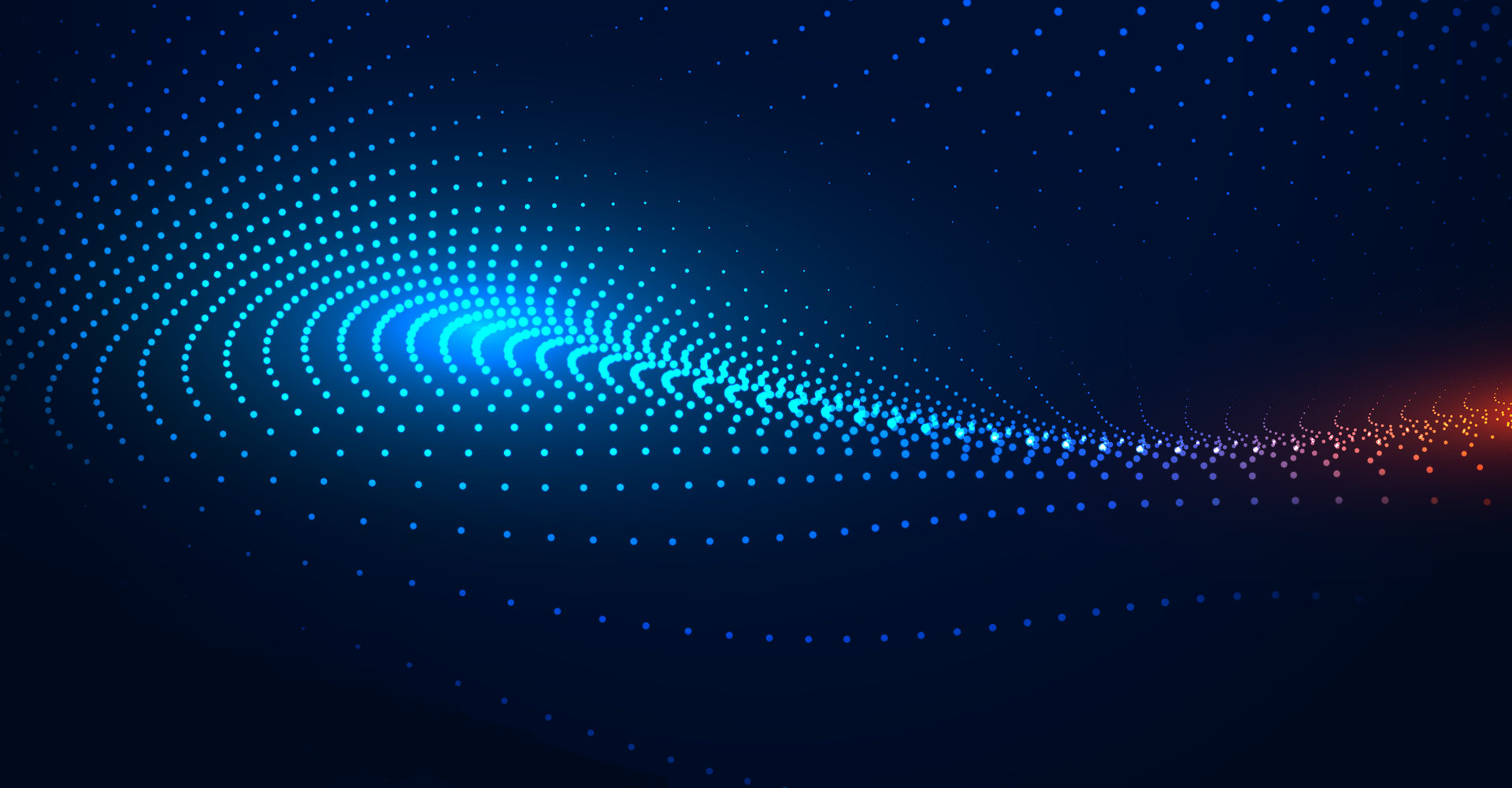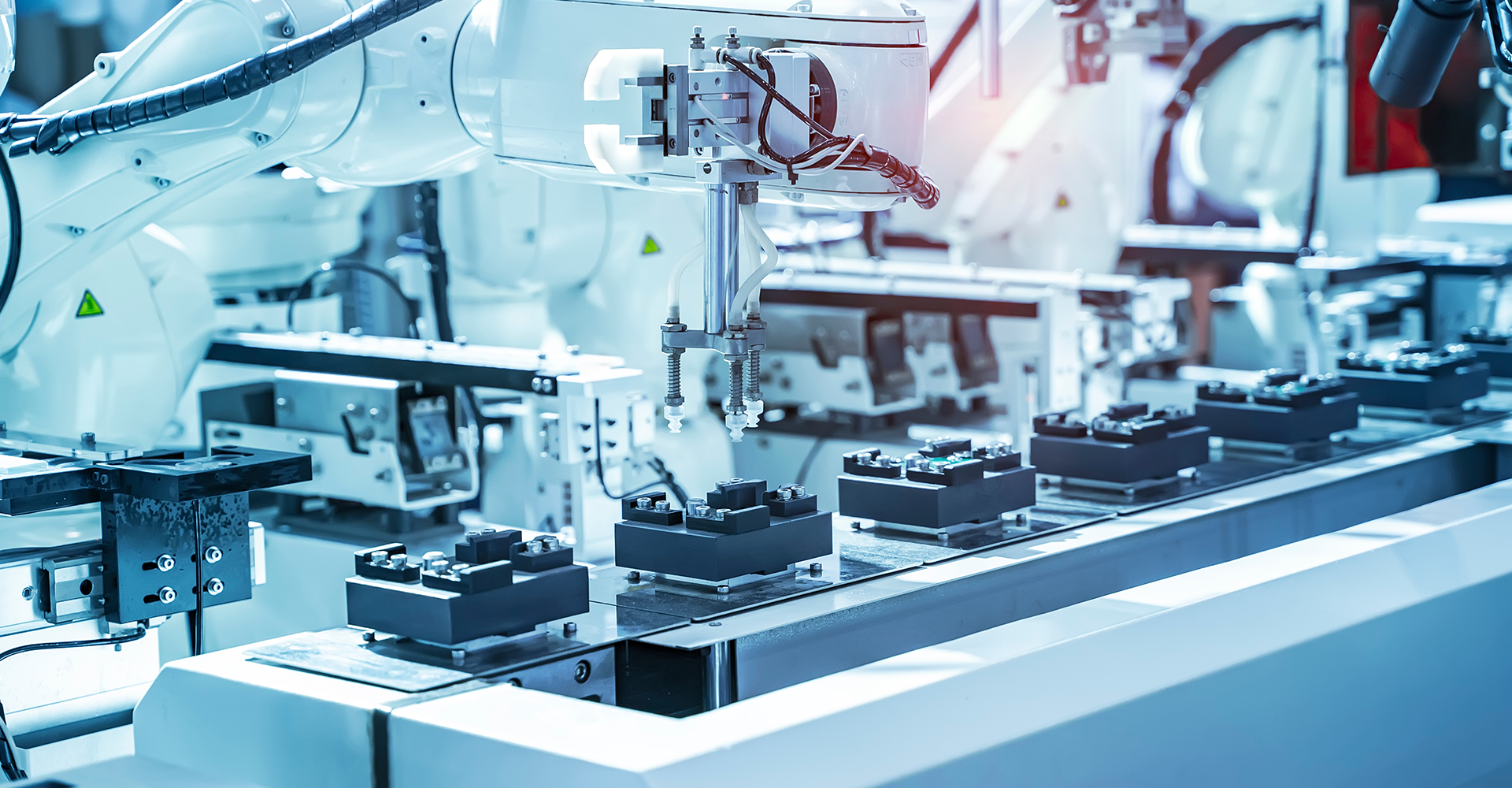On-time cancellation of sales order lines is as necessary as order fulfillment. A B2B business model processes orders based on customer purchase orders (PO). This blog describes the Oracle SaaS Cancellation challenges while dealing with multiple sales order lines based on a customer or customer purchase order.
When do Businesses need this?
Organizations dealing in a B2B business model received many customer purchase orders. Typically, these orders are received through an EDI gateway. The sales order count in one customer purchase order could vary from a few to a few hundred orders. Customers often cancel sales order lines from one or multiple customer purchase orders. This count of order lines that need to be canceled can be a few hundred.
Organizations want to cancel these order lines in Oracle Cloud Order Management in such scenarios. On-time cancellation of such order lines is critical as it impacts the demand and fulfillment process
Oracle SaaS Standard Process: How it has been done
Oracle Cloud Order Management provides out-of-the-box functionality to cancel the sales order line. Below are the steps you must follow to cancel the sales order line.
- Search Sales Order
- Create Revision
- Select the line that needs to be canceled and from Actions -> Cancel
- Submit the order
This creates a new version of the sales order, and the line gets canceled. These steps must be performed for each line that needs to be canceled. This process gets time-consuming if the volume of lines to be canceled is high.
Solution: Giving it the Jade Global Spin
As per Oracle Standard Process, I am manually canceling the number of sales order lines is a tremendously lengthy and time-consuming process.
To achieve this requirement, Jade Global provides a custom solution . A custom form has been developed. The form gives search sales order lines based on the Sales Order number, Customer Name, Line Status, or Customer PO number.
Parameter 'Line Status' is one such filter that allows you to select either 'Awaiting Shipping' or 'Backordered' lines. This search shows your expected lines based on provided parameter.

We can view the line details in a tabular report, as shown in the image above. The line details such as order#, line#, item number, description, quantity, and UOM are displayed.
The user can verify and select one or multiple lines from the search result and can cancel these lines by clicking the 'Cancel Lines' button.
The Benefits of Leveraging this Solution:
- Reduction in time spent searching orders and canceling the individual line.
- Reduction in manual work to cancel lines.
- Advanced search criteria to search multiple order lines based on customer, Sales Order number, and line Status.
- On-time cancellation of lines improves demand generation.
- If not canceled on time, these lines may end up in picking and shipping. Thus, cancellation optimizes the fulfillment process.
- You can cancel multiple lines in a single attempt for multiple Sales orders.
Conclusion
The standard process available in Oracle is time-consuming and requires manual efforts. This proven solution is suitable for companies with high sales order volume. The time to process and cancel these many lines is drastically reduced from hours of manual work to a few minutes. To summarize, on-time cancellation of order lines improves material allocation, resulting in on-time shipments.